
Radio is a great source of free music, news and information. You can even get podcasts over the air in the Greater London area with Podcast Radio. With the advent of internet radio in the mid 1990s broadcasters started to add internet streams in addition to their ‘over the air’ programming. Early internet radio streams were often low bandwidth which reflected the dial-up nature of the internet in those pre-millennium days. Fast forward to today with broadband, 4G on mobile (and 5G starting to be rolled out) and computing power to match, many internet radio stations have upped their game and offer 320kbps MP3 and AAC streams matching Spotify and Apple Music’s streaming services.
In the past few years we have seen a decline in physical CD sales and CD Quality downloads and a move for HiFi enthusiasts to move to CD Quality and HiRes streaming services such as Qobuz, Tidal, Amazon HD, Idagio and Primephonic. We are now beginning to see CD Quality internet radio stations which are broadcasting lossless FLAC streams and at the last count there were some 29 in our directory offering everything from student radio, pop, electronic and classical music.
FLAC stands for Free Lossless Audio Codec a lossless audio format that supports both CD Quality and HiRes music whether it is for downloads, streaming or internet radio. It is an open source format that is maintained by Xiph.org – ‘a non-profit corporation dedicated to protecting the foundations of Internet multimedia from control by private interests.’
Some of these internet radio stations provide web players and can be accessed via their website or a FLAC compatible web browser but all of them provide links to their FLAC streams which can be played by a media player. Using a media player will not only allow you to stream these CD Quality stations but you can also add any music libraries you own, play CDs or rip them to disk and some (such as Logitech Media Server/Squeezebox) will even let you integrate music streaming services such as Qobuz and Tidal.
There are a great variety of free media servers available, many of which have dedicated bands of developers and loyal followers who are only too willing to help on community forums. The media servers listed below are available on a huge variety of devices and all will play lossless FLAC internet radio streams and most popular music file types. Most of the players don’t need much in the way of hardware to run and for those with a DIY streak who fancy a ‘lockdown project’ could do worse than turn a Raspberry Pi into a media player for a very modest outlay.
How to add a lossless FLAC URL to a media player
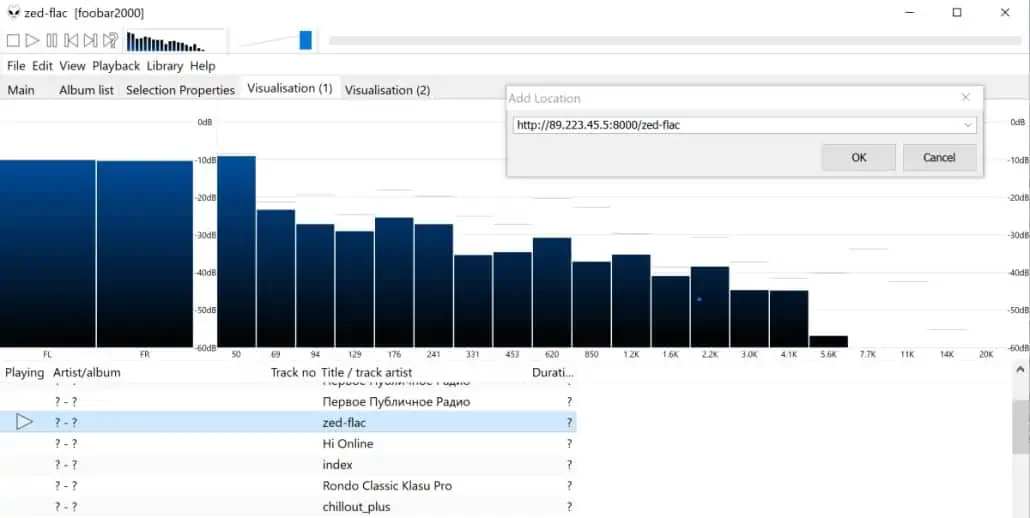
Most media players work in a similar fashion with the option to add a streaming URL and then save it as a playlist and/or favourite. For example, in foobar, go to the File menu, click on ‘Add Location’ and type in the stream URL. The radio station will then appear in the list of available stations in the bottom pane.
How to add a lossless FLAC radio plugin to a media player
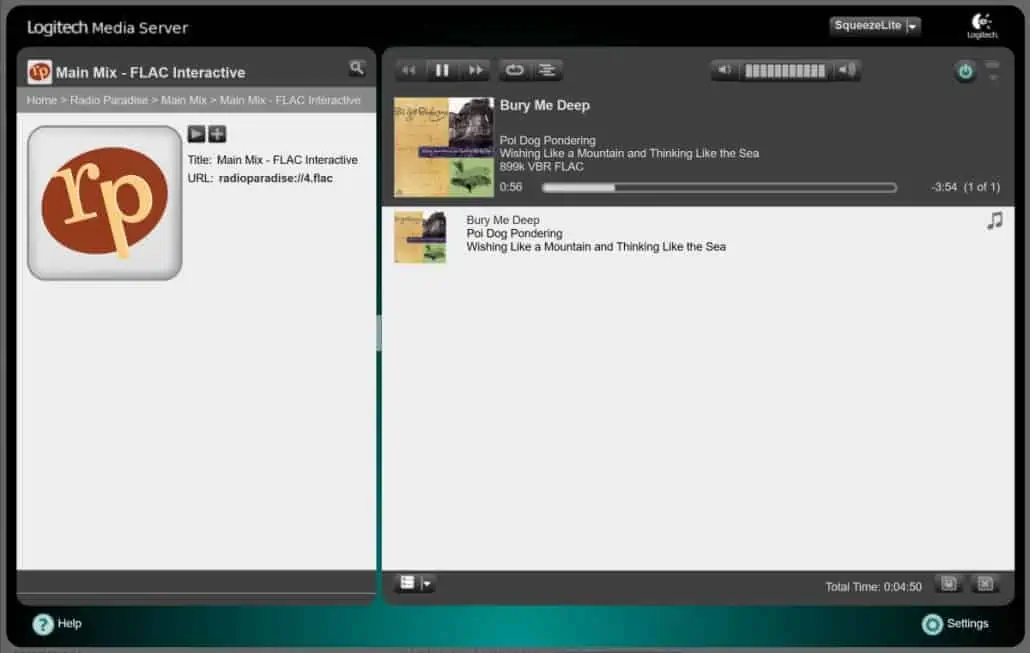
This varies with each media player but the process is similar and usually fairly simple. Go to the plugins page of your player, click a check box and agree to install it. You may be required to stop and start your media player to get it to load. An example of a well supported plugin is the Radio Paradise plugin for Squeezebox which presents its four streaming channels in all its file formats and bit rates.
What follows does not pretend to be a comprehensive list of media players but all of them will happily play lossless FLAC internet radio. All of them are ‘one-click’ installs and will work with minimal configuration. If you have a favourite free player that is not listed please get in touch via our Contact Us form and tell us why you like it.
Media players which support lossless FLAC internet radio stations
AIMP
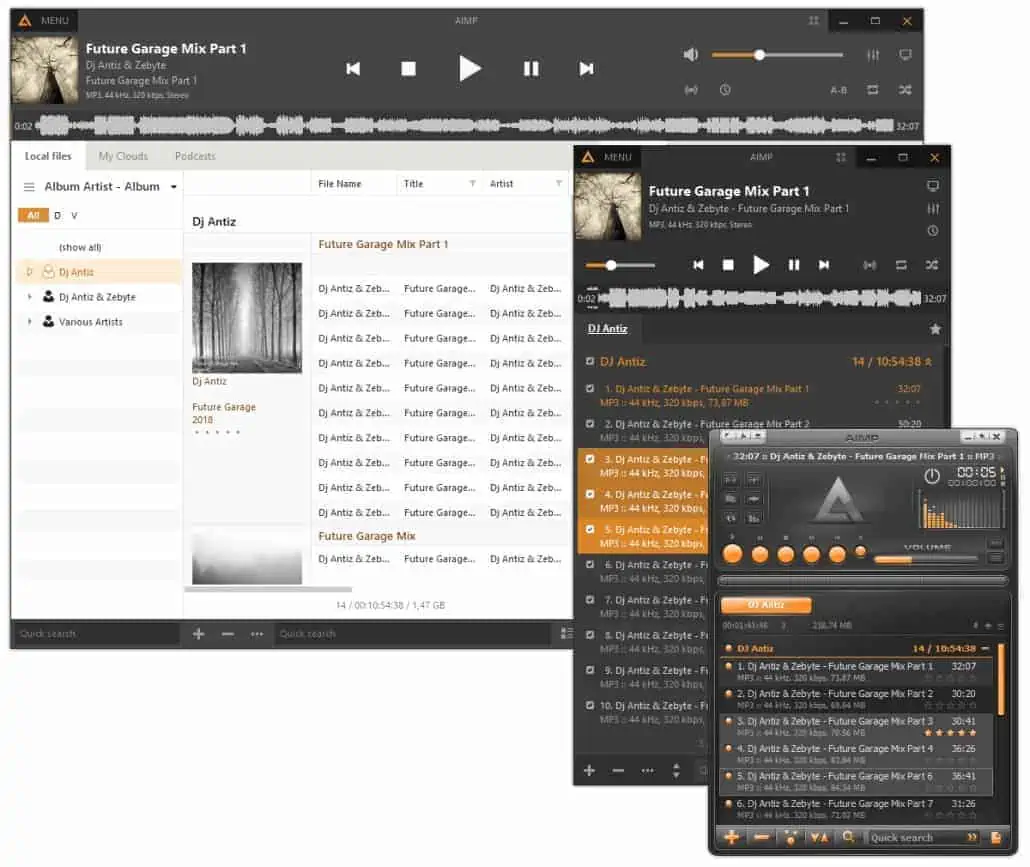
Website
Dual language website in Russian and English
Description
Developed in Russia this has probably the best looking interface of all the free media players around in large part because it’s a more recent development. In addition to all the usual features you might expect there is an audio converter with a built-in CD ripper, a tag editor and a Sound Engine with effects, Equalizer and a ‘silence remover’ when streaming playlists. Add ons include a variety of skins, icons and plugins. Recent additions have included a YouTube plugin to integrate YouTube and other music streaming sites, and iOS and Android remote controls.
Versions
Windows and Android
| Why you might want to try | |
| Pros | Cons |
| Windows and Android version | No support for Apple or Unix |
| Modern looking interface | |
| Tag Editor | |
| CD Ripper | |
| Add ons | |
Download
https://www.aimp.ru/?do=download
foobar2000
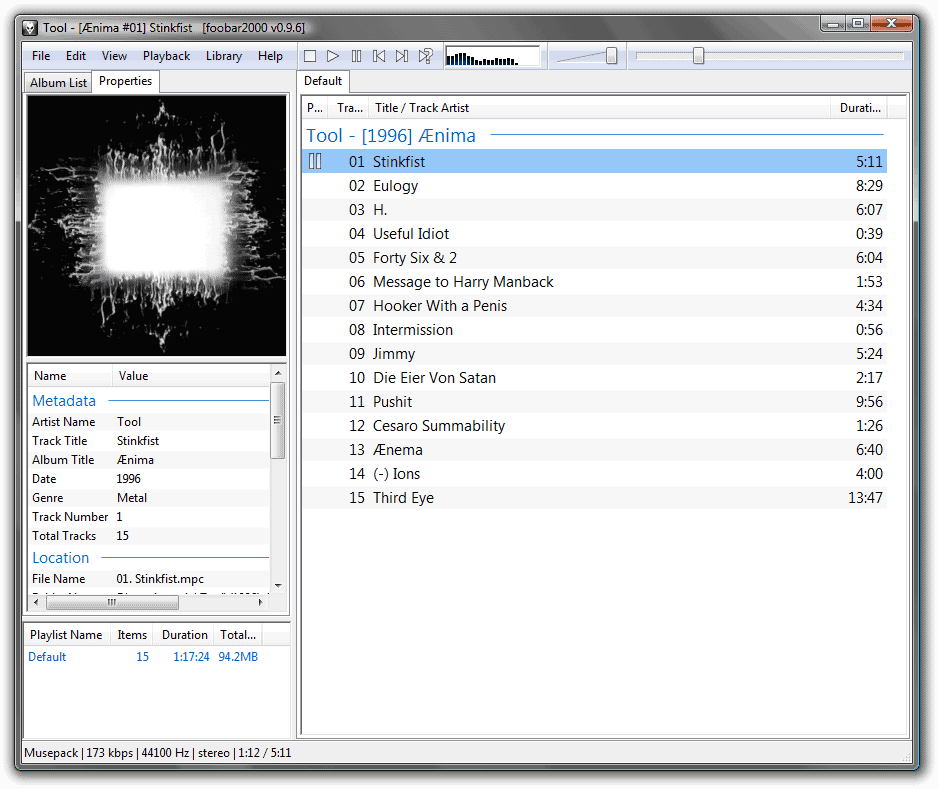
Website
Description
foobar2000 (foobar) has been around since 2002 and has a wealth of functionality. The software is entirely customisable and with an extensible software development kit available there are many 3rd party add ons. One example is dBpoweramp CD Ripper created by the inventors of AccurateRip to give fast and bit-perfect CD ripping.
Versions
foobar2000 for Windows, foobar2000 Mobile (iOS and Android), foobar2000 for Mac
| Why you might want to try | |
| Pros | Cons |
| Simple and easy to use interface | Layout looks a little old fashioned |
| A vast array of add on and advanced features are available | Some advanced components need to be installed |
Download
https://www.foobar2000.org/download
kodi
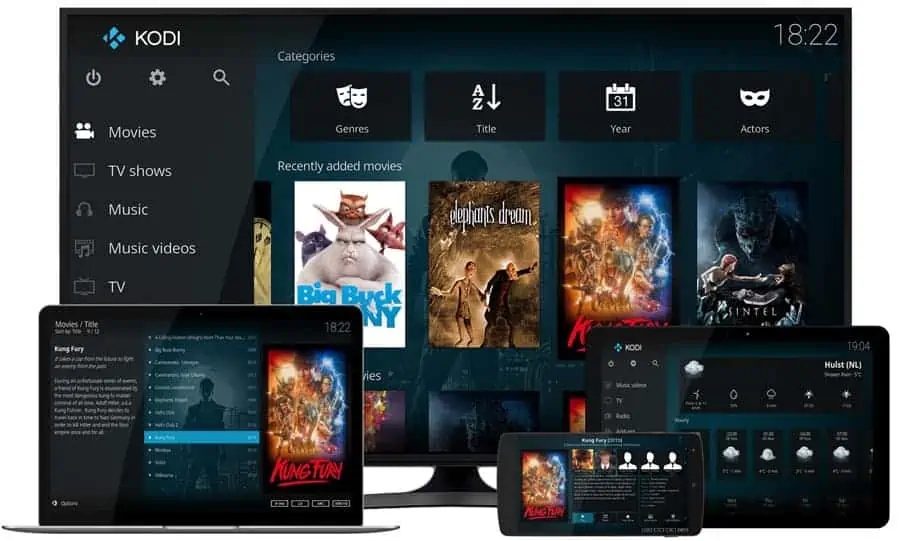
Website
Description
Kodi started life as XBMC (Xbox Media Center) in 2003 and bills itself as the ‘ultimate entertainment center’ with an interface that is primarily designed for smart TVs. Most popular devices are supported including Amazon Fire TV, Chromebox and Google Nexus as well as the usual Windows, mobile (iOS and Android), Linux, Rasberry Pi and MacOS. Like the other media players here it has a huge array of plugins which support everything from CD ripping to the integration of streaming services like SoundCloud and Bandcamp. Kodi has received a lot of bad press over the years as a number of 3rd party addons and pre-installed devices allowed the use of pirated media, a practice which the company does not endorse and is seeking to distance itself from.
Versions
Kodi is available as a native application for Android, Linux, Mac OS X, iOS and Windows operating systems, running on most common processor architectures.
| Why you might want to try | |
| Pros | Cons |
| Full featured multi-media player | Design works best on TVs and big displays |
| TV and video add ons make this an attractive home entertainment server choice | |
| Extensive range of plugins and add ons | |
Download
Logitech Squeezebox
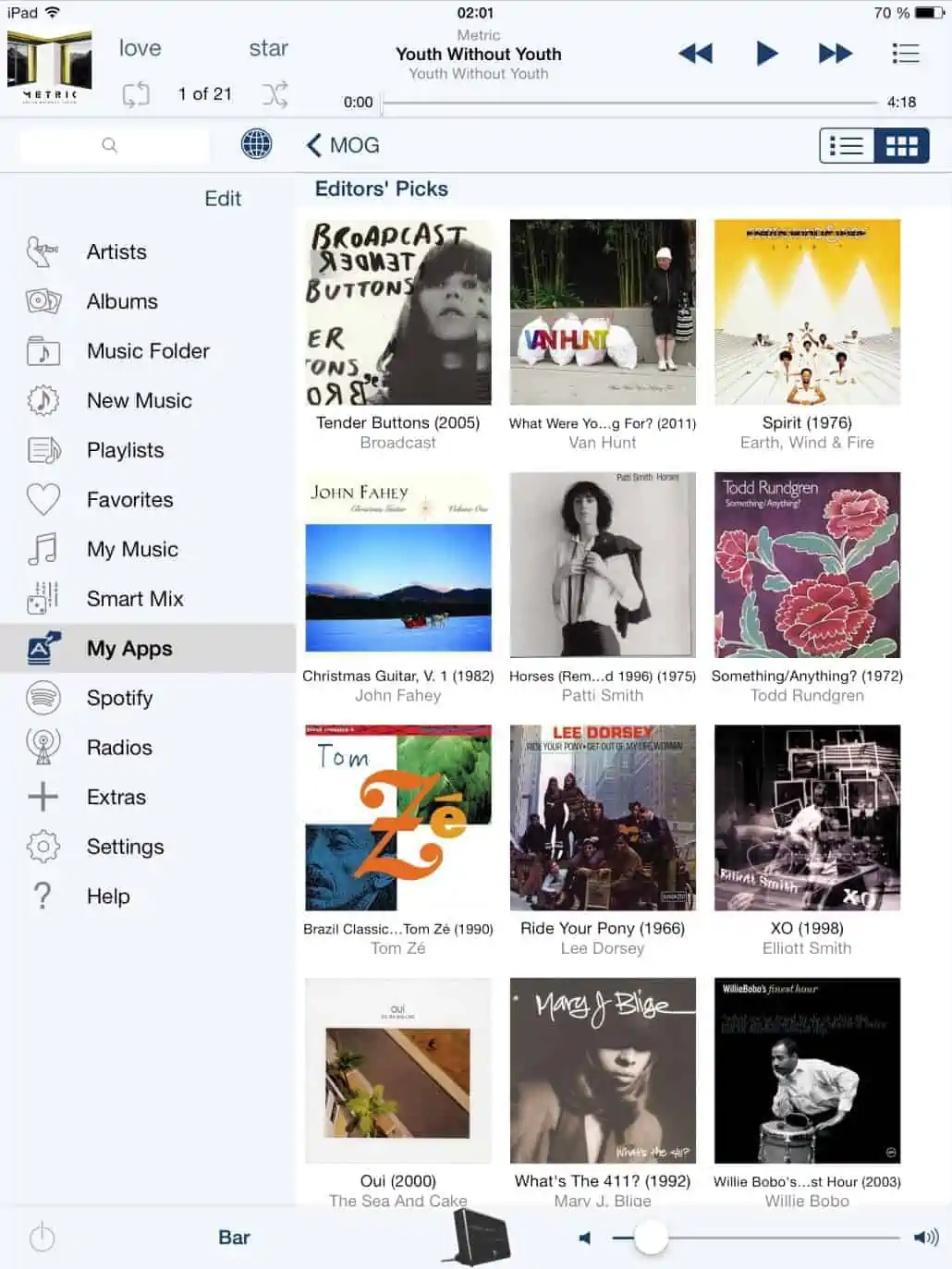
Website
https://mysqueezebox.com/index/Home
Description
Originally developed in 2000 as SlimServer, the company was acquired by Logitech in 2006 who developed a range of hardware devices to complement the media software. In 2012 Logitech discontinued its Squeezebox range but continues to support the software which also has an enthusiastic army of developers who contribute plugins for radio and streaming services. There are versions for PC, Macs, Linux and Netgear NAS devices as well as the PERL Source Code. Squeezebox will work either with the dedicated hardware or through software drivers such as Sqeezelite. Squeezebox has been criticised for having a rather dated web interface but with a new mobile friendly skin, Material Skin, it has taken a leap into 2020. An alternative is to use one of the many mobile apps which interface to the server such as iPeng or SqueezePad.
Versions
Windows, macOS, Netgear ReadyNAS, Linux (Debian, Ubuntu, RPM)
| Why you might want to try | |
| Pros | Cons |
| Extensive range of plugins | Requires some configuration |
| Great community support for developers and users | Classic web interface is dated |
Download
https://mysqueezebox.com/download
VLC

Website
Description
VLC media player was originally released in 2001 and now has versions for Windows, Linux, macOS, mobile (iOS and Android) amongst others including OS2! It supports additional skins and extensions to provide support for just about every video and file format there is. For those who don’t like its interface there is a Skin Editor which provides a WYSIWYG editor which can be used to customise every part of the programme. VLC has extremely fast performance and can take advantage of hardware decoding for most platforms but can fallback on software when required.
Versions
Windows, macOS, mobile (iOS and Android), Linux (RHEL, Debian, Ubuntu, openSUSE etc), Chrome OS and legacy OS’s like OS2. Source code is available for developers to port to other systems.
| Why you might want to try | |
| Pros | Cons |
| Good community support | Feature rich programme makes some options complex for beginners |
| Support for virtually every file format and operating system. | |
Download
Winamp

Website
Description
The grand daddy of all media players had its initial release in 1997 but since its acquisition by Radionomy in 2013 there has been no development of the software. However, it still has its supporters and there are a number of plugins for internet radio broadcasting software like Icecast, SHOUTcast and Tunein which continue to keep the platform relevant. The user interface looks distinctly dated but as a testament to the sound engineering and pioneering work which went on over a decade ago it still manages to deliver a solid sound quality which is worth investigating.
Versions
Windows via the official download site but there are Android and macOS versions which are unofficially available and in various stage of beta development.
| Why you might want to try | |
| Pros | Cons |
| Internet radio broadcasting server plugins | Old fashioned user interface |
| Still delivers quality audio | No ongoing development |
| No developer support | |
Download




