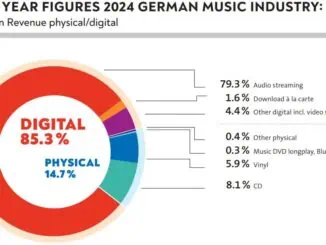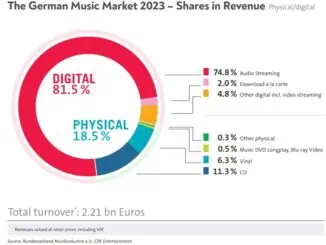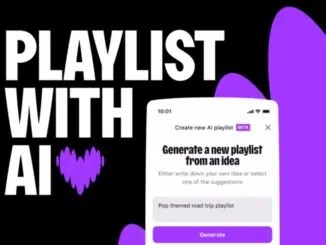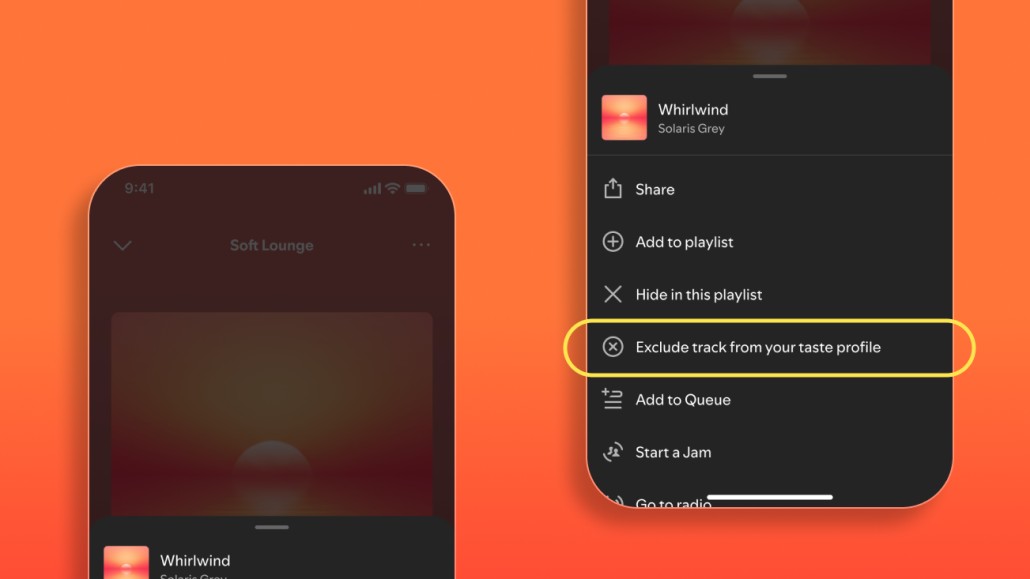
Spotify has added a long-requested feature: the ability to exclude certain songs, albums, or artists from your Taste Profile. This gives listeners more control over recommendations, playlists like Discover Weekly, and overall listening stats. But playlists? Not yet — though there are workarounds.
What is the Taste Profile?
Your Taste Profile is the behind-the-scenes model Spotify builds from your listening history. It affects Discover Weekly, Release Radar, Daily Mixes, personalised recommendations, and your Spotify Wrapped stats. Until now, every track you played influenced this profile, whether you liked it or not.
How to Exclude Songs, Albums or Artists
Spotify’s new update allows you to:
1. Go to the song, album or artist page.
2. Select the three dots menu (…).
3. Choose Exclude from your Taste Profile.
Once excluded, that item will no longer shape recommendations or appear in your personalised stats.
Can You Exclude Entire Playlists?
Currently, you cannot exclude a full playlist from your Taste Profile. If you listen to curated playlists (e.g. Party Mix or Kids’ Favourites), those tracks still influence your algorithm.
Workarounds:
- Exclude individual tracks after playing them.
- Use Spotify’s Private Session mode when listening to a playlist you don’t want influencing your stats.
- Use a second account if you already have spare profiles under a Family or Duo subscription. This isn’t practical on an individual Premium plan.
Why This Matters
Exclusion options are especially useful if you:
- Share your account with family or flatmates.
- Use Spotify for work or mood playlists that don’t reflect your real taste.
- Want a ‘purer’ algorithmic feed focused on your preferred genres.
Looking Ahead
Spotify hasn’t announced playlist-level exclusion yet, but user demand is clear. Extending exclusion to entire playlists would be the natural next step, alongside more granular controls.
Conclusion
For now, you can exclude tracks, albums and artists from your Taste Profile, but not playlists. Use workarounds like Private Session for maximum control — and watch for further updates.
Beyond exclusions, many users have questions about how Taste Profile works more generally — here are some quick answers:
Spotify Taste Profile FAQs
What is Spotify Taste Profile?
It’s Spotify’s behind-the-scenes model of your listening habits, used to shape playlists and Wrapped.
Does Spotify Taste Profile affect my recommendations?
Yes. Your Taste Profile directly shapes playlists like Discover Weekly and Daily Mix, making them better aligned with your preferences.
How do I find my Taste Profile on Spotify?
Open the Spotify app, go to your profile or settings, and look for Taste Profile. It may also appear in Home or Made for You sections.
Can I share my Spotify Taste Profile?
Currently, Taste Profiles are mainly used for recommendations and playlists. Some elements, like top artists or genres, can be shared through Spotify’s Wrapped or personalised playlists.
Is Spotify Taste Profile available everywhere?
Spotify rolls out features gradually. Taste Profile is available in most regions, but the layout and features can differ depending on your app version.