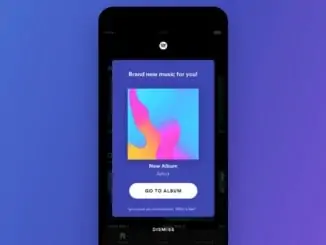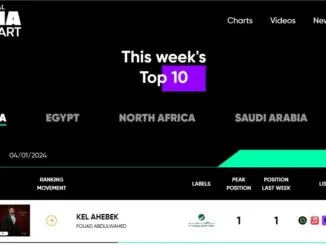DEEZER has released a new version of its native Android TV app which includes brand new features for Premium+ users, including recently played, channels, lyrics, podcasts and radio. Radio is available for both free and Premium+ users and in select countries including France, Germany, UK and US. Top Podcasts are only available for Premium+ users in select countries including France, Germany, UK and US, with regular podcast content further available in Austria, Ireland and Brazil.
Freemium users can listen to entire tracks from their top playlists, recommended playlists, Flow, radio and mixes, the only restrictions being that they can only listen in shuffle mode for recommended and top playlists and can’t skip more than 6 times when using mixes and Flow.
The new Android TV App features
Flow – personal soundtrack that uses smart data suggestions to play the songs you want to hear
Music – Discover new album releases, mixes, favourite tracks from DEEZER’s catalogue of 53 million tracks
Podcasts and radio – Users can listen to top podcasts and radio programming
Search – Find the content you like, including tracks, artists, albums, playlists, channels, podcasts and radio stations
Lyrics – Sing-along to your favourite tracks or host a karaoke session with lyrics function
Family – DEEZER Family users can use Android TV app (up to 6 family members)
Alexander Holland, Chief Content and Product Officer, Deezer said ‘TV is both the ultimate lean-back experience and represents a significant proportion of music listening, and we want to be there for every music-loving couch potato. There are now even more reasons to stay at home, enjoying your favourite songs and discovering brand new ones’
How to set up DEEZER on your Android TV
To download DEEZER from the Google Play Store for Android TV, follow these steps:
Search for DEEZER in the Search bar or browse in Apps > Categories > Music & Audio
Select the app to install it
Launch the app
Enter your DEEZER log in details, and choose Log in