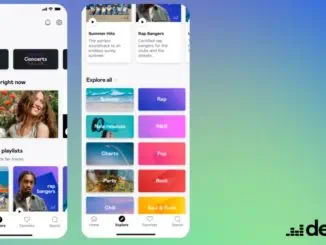9 million Smart Speakers were sold globally in the first quarter of 2018 with Google Home commanding the largest share of sales at 3.2 million devices, a 36.2% share of the market, and nearly doubling sales from a year ago. Global sales of all Smart Speakers in 2018 are predicted to reach 56.3 million devices with the US accounting for 68.2% of the total purchases, according to research firm Canalys.
What is a Smart Speaker?
Music streaming services have been quick to realise the potential of Smart Speakers in a domestic environment. With multi room capability and intelligent Voice Assistants, Google, Amazon, Microsoft and Apple are all offering increasingly sophisticated voice control across their range of products.
Are Smart Speakers the future of Streaming?
Google Home currently supports the following streaming music services:
Having invested in a new Google Home Smart Speaker it seems a shame not to provide it with the best audio quality music and DEEZER is currently the only streaming service to provide CD Quality lossless FLAC streaming on Google Home. You will need a DEEZER HiFi subscription to be able to stream CD Quality music.
With a DEEZER HiFi subscription when you ask Google Assistant to play a song, it will automatically play in FLAC.
DEEZER on Google Home was only available in Australia, Canada, France, Germany, Italy and the UK until recently but now the service has become available in the US.
How to stream CD Quality lossless FLAC audio on Google Home with DEEZER
How to set up DEEZER on Google Home
Make sure you have the Google Home mobile app installed on your smartphone or tablet.
- On your smartphone, open the Google Home app
- At the Home screen tap the Menu
in the top-left corner
- Tap Account preferences, then Media accounts
- Choose Deezer, tap Link Account and enter your login details
- Your DEEZER account is now successfully linked to Google Home
How to make Deezer the default music service in the Google Home app
- Open the Google Home app and tap the Menu
in the top-left corner
- Tap Music
- Select DEEZER to set it as the default music player for your Google Home (there will be a blue icon
next to it once selected)
What you need to use DEEZER HiFi
To enjoy FLAC streaming, you will need a minimum broadband speed of 5 Mbps. The higher your broadband speed, the more FLAC streams you can play.
- 5.0 Mbps – 1 FLAC stream
- 7.5 Mbps – 2 FLAC streams
- 10 Mbps – 3 or more FLAC streams
Google Home commands to play music
“Ok Google, play my Flow.”
“Ok Google, play my music.”
“Ok Google, play classic rock.”
“Ok Google, play happy music.”
“Ok Google, play music for cooking.”