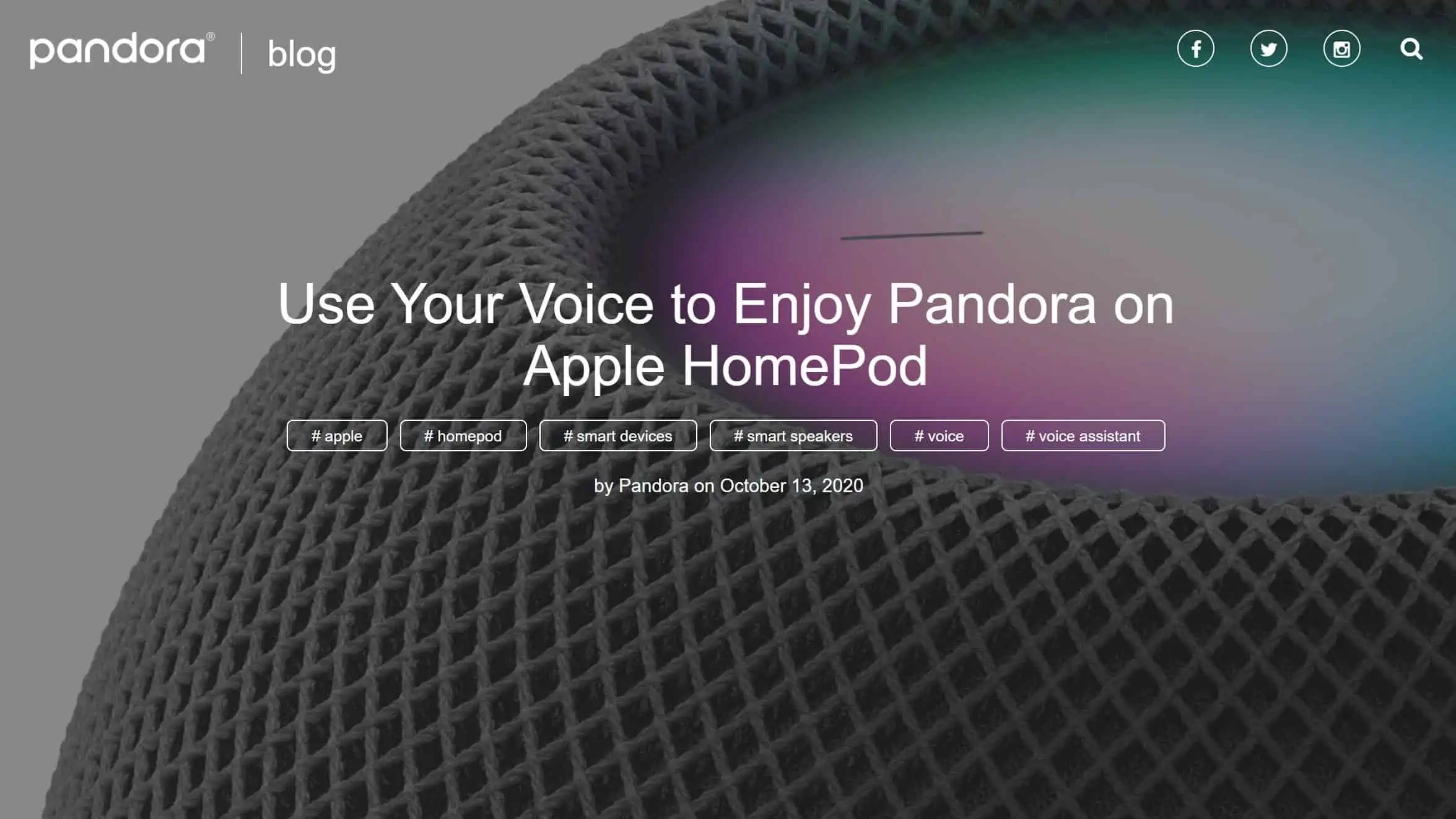
Pandora enables voice control on Apple HomePod and the new Apple HomePod mini using Siri on Pandora’s iOS app. With Pandora on HomePod, users will be able to play their favourite Pandora content and control their listening experience hands-free by using simple Siri voice commands, such as:
“Hey Siri, play some relaxing music on Pandora.”
“Hey Siri, play the Sway’s Interviews podcast on Pandora.”
Pandora will be available on Apple HomePod soon. Once available, users will be able to enable Pandora listening directly from HomePod by tapping this link via their iOS device, or following these steps in the Pandora app for iOS:
1. Download the latest version of Pandora’s mobile app for iOS
2. Open the Pandora app on your iOS device
3. Select Profile > Settings (gear icon) > ‘Connect with HomePod’ > ‘Use in Home’
Users will also be able to select Pandora as their preferred music service on HomePod for even simpler voice commands, such as:
“Hey Siri, play Drake.”
“Hey Siri, play my Thumbprint Radio.”
To select Pandora as your default music player on HomePod when available, follow these steps:
1. Open the Home app on your iOS device
2. Select he home icon at the top left of the screen
3. Select ‘Home Settings’
4. Select your avatar to view personal settings
5. Select ‘Preferred Service’ > ‘Pandora’

Pandora are offering a free trial of Pandora Premium at https://www.pandora.com/upgrade/premium.




