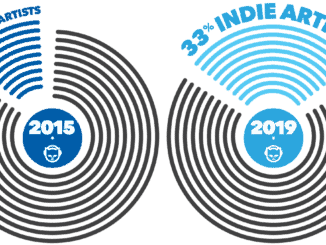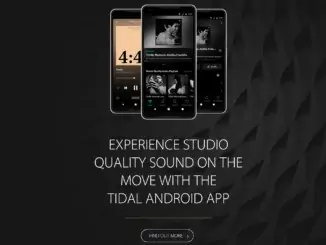Pandora’s voice assistant now available to all users on all service plans according to a recent blog posting from the company. Voice Mode, as Pandora’s voice assistant is called was first launched in February of this year but is now available to all Pandora mobile app users enabling them to enjoy new music and podcast discovery, customise their personal audio entertainment experience hands free using conversational commands.
How to use Pandora Voice Mode
(As described by Pandora)
Picture this: you wake up in the morning and need some beats to get you out of bed, but something on the gentle side until you get that first cup of coffee:
“Hey, Pandora: play some music to start my day.”
Oh yeah, you really love that song.
“Hey, Pandora: play more like this.”
Oooooh, you love this one even more. You’re going to want to play that again later.
“Hey Pandora: add this to my slow jams playlist.”
Now you’re in the car headed to work. Ugh, traffic. A little laughter always helps pass the time.
“Hey, Pandora: play the latest Kevin Hart podcast.”
Hysterical! Now you’re at work. Fortunately, the boss is vacationing in Aruba, so you can leave early and go to the gym.
“Hey, Pandora: play something for my workout.”
Remember that second scoop of Chunky Monkey you had last night?
“Hey, Pandora: play something in Beast Mode.”
Then back to the car. What was that awesome new song you just heard playing at the gym?
“Hey, Pandora: play the song that goes ‘Snakes and stones never break my bones.’”
That’s Taylor Swift’s new song, “You Need to Calm Down.” We all got crowns!
Now you’re back home – time to whip up a batch of your famous chicken enchiladas.
“Hey, Pandora: play something happy for cooking.”
Hey, that’s perfect.
“Hey, Pandora: what song is this?”
Oh yeah, that is totally your enchilada-cooking jam.
“Hey, Pandora: turn it all the way up!”
Whoops, sorry neighbours. Let’s bring it down and get some rest so you can wake up to a new day of great music discoveries tomorrow!
“Hey, Pandora: play some relaxing music for sleeping.”
Zzzzzzzzzz.

To activate Voice Mode on the Pandora app, just tap the microphone icon in the search bar at the upper-right of your screen to get started. Once you’ve enabled Voice Mode, just say the wake phrase “Hey, Pandora” followed by a voice command, and Pandora will play just the right song, album, playlist, station or podcast for any moment or mood, wherever you are.
For more information about using Voice Mode, click here.
To download the iOS app go here, and for the Android app go here.