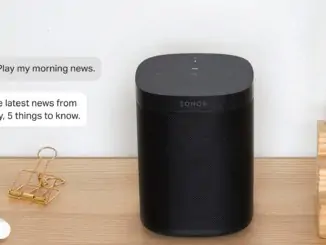Sonos app gets Dark Mode as part of an upgrade to its Sonos S2 app available for both iOS and Android devices.
The Sonos S2 app will automatically change to dark mode or light mode depending on your mobile device’s settings. However, you can manually change the Sonos S2 app appearance by following the steps below:
- Open the Sonos S2 app for iOS or Android.
- From the Settings tab, press App Preferences.
- Press Appearance and choose your preferred theme.