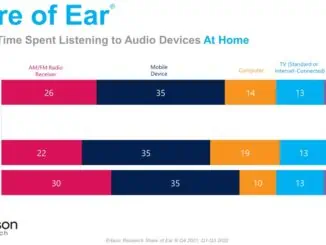Spotify creates an AI DJ using OpenAI technology to deliver a personalised guide that knows you and your music taste so well that it can choose what to play for you. This feature, first rolling out in beta and only available in the US and Canada, will deliver a curated line-up of music alongside commentary around the tracks and artists Spotify thinks you’ll like in a ‘stunningly realistic voice’.
DJ will sort through the latest music and look back at some of your old favourites – maybe even resurfacing songs you haven’t listened to for years. It will then review what you might enjoy and deliver a stream of songs picked just for you. It will constantly refresh the line-up based on your feedback. If you are not happy with the selections just tap the DJ button and it will switch it up. The more you listen and tell the DJ what you like (and don’t like), the better its recommendations get.
How the AI DJ works
Spotify’s existing personalization technology which includes playlists like Discover Weekly and the annual Wrapped campaign has been combined with Generative AI through the use of OpenAI technology. Added to this Spotify’s music editors have added facts about the music, artists, or genres you’re listening to, brought to life via a ‘voice from text’ function.
To create the voice model for the DJ, Spotify used its Head of Cultural Partnerships, Xavier ‘X’ Jernigan as the first model for the DJ. Previously, X served as one of the hosts on Spotify’s first (and personalized) morning show, The Get Up. His personality and voice resonated with Spotify listeners and resulted in a loyal following for the podcast.
Where to find the AI DJ
- Head to your Music Feed on Home in the Spotify mobile app on your iOS or Android device.
- Tap Play on the DJ card.
- The DJ will serve a line-up of music alongside short commentary on the songs and artists, picked just for you.
- Not feeling the vibe? Just hit the DJ button at the bottom right of the screen to be taken to a different genre, artist, or mood.