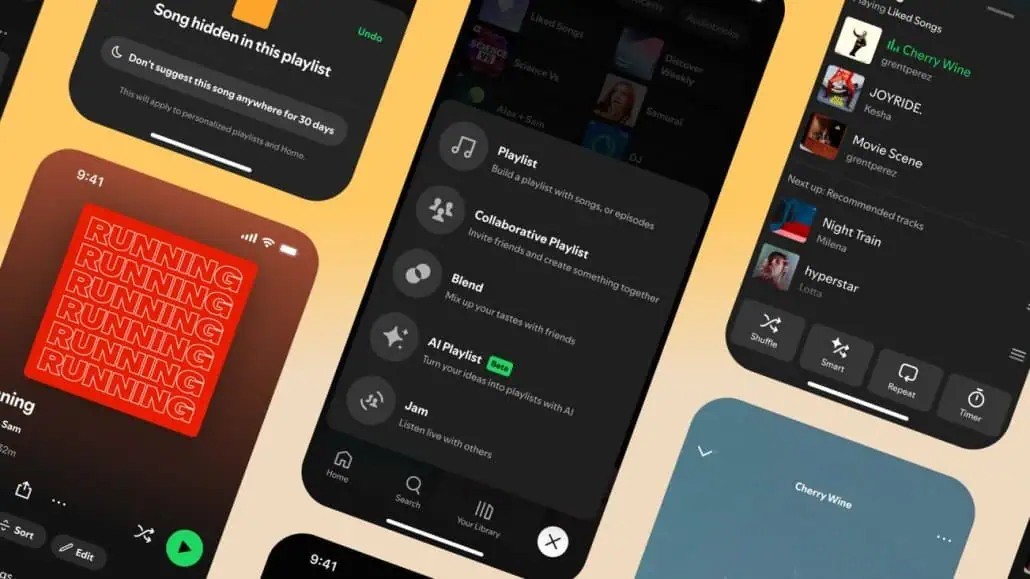
Spotify expands its discovery tools enabling seamless discovery, intuitive playlist curation, and a uniquely personal listening experience.
Optimize your listening sessions
- Queue – the three lines at the bottom of the Now Playing view, just got an upgrade for Premium users. The new design is easier to use and includes controls like Shuffle, Smart Shuffle, Repeat, and Sleep Timer. Premium users will also start seeing which songs Spotify recommends after your queued-up tracks end, so you can decide what makes it into your queue. If you prefer to stick with your own picks during your listening sessions Autoplay and Smart Shuffle can be turned off.
- The Hide button has been made more intuitive so that when you tap it, the track will be hidden from that playlist across all devices, so we won’t play it again in that playlist.
- Spotify have added a new 30-day Snooze feature. This option allows you to temporarily remove a track from your recommendations, so you can keep things fresh while leaving the door open for a future reunion. We’re starting to test this for Premium users and are planning to bring it to more listeners soon.
Customize your playlist listening experience
- New mobile playlist management tools will help you customize your creations. At the top of all your playlists, you’ll find easy access to Add, Sort, and Edit to build your track list, change your playlist title, create custom cover art, and perfectly sequence each song.
- For listeners in Australia, Canada, Ireland, New Zealand, South Africa, the UK and the US, they can turn their Liked Songs track list into a playlist. So, for example, you can filter by genre and tap ‘turn into a playlist’.
Curate and collaborate with ease
- Sharing has been simplified. Now, by tapping the Create button “+” at the bottom-right side of your mobile app, you’ll be able to easily create your playlist, collaborate with friends, and join a Blend. If you’re a mobile Premium user in a supported market, the Create button will also provide quick access to Jam for real-time listening with friends, and AI Playlist, where you can turn your most creative ideas into playlists. And with Spotify’s recent expansion of its AI Playlist to more countries, even more listeners can bring their creativity to the next level.
- Looking for Your Library has been moved. On mobile, you’ll see it as the third option at the bottom of your app.




