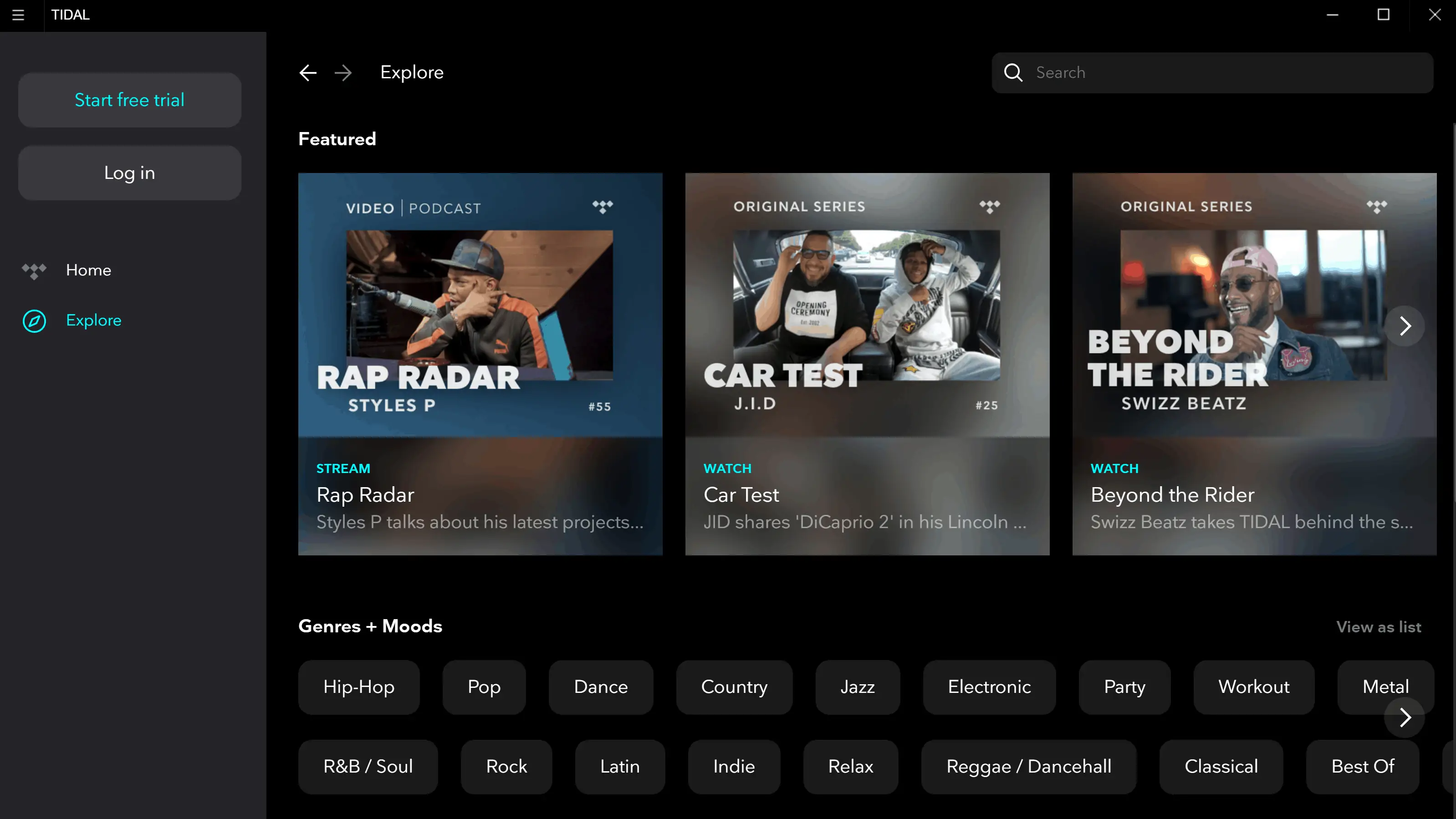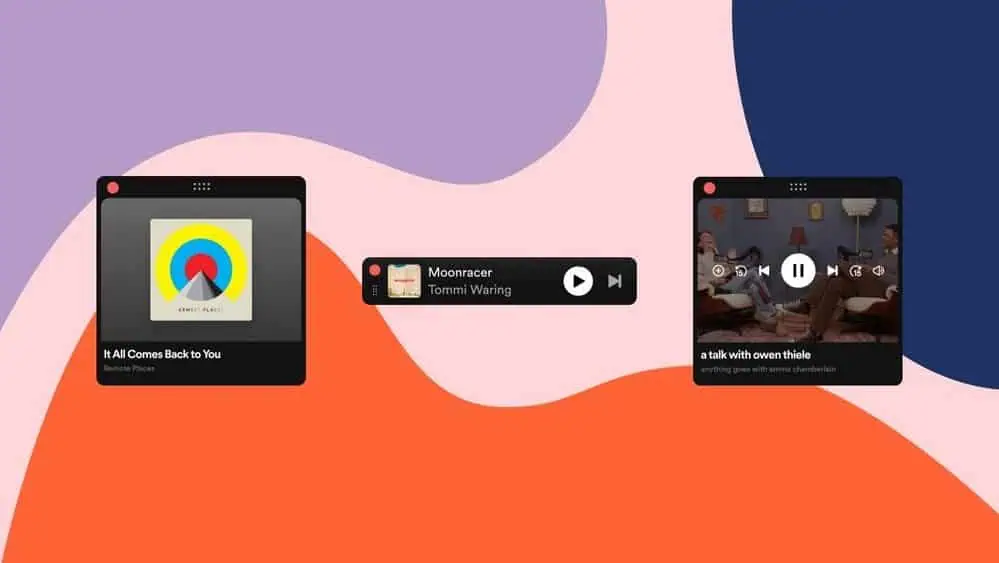
Spotify gets a Desktop Miniplayer allowing users to change settings without switching between windows. Currently only available to Premium subscribers on PCs, it will allow you to adjust volume or change the Repeat mode without interrupting whatever else you are doing.
Desktop Miniplayer features
- Supports all content types including music, podcast and video. Video podcasts display in a picture-in-picture mode with controls and the image ca be made larger or smaller as required.
- Float over applications and can be moved to a convenient position on the desktop.
- The Miniplayer doesn’t replace the main Spotify window and you can open the Miniplayer or close it without interrupting the listening experience.
- Supports all the functions available in the main Spotify screen including shuffle my queue or put a song on repeat, add or remove a song or podcast episode from my library.
The Miniplayer is available via this icon on your desktop app.