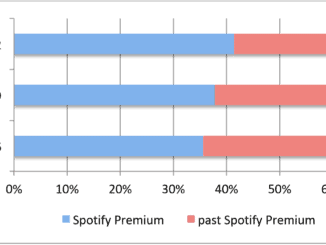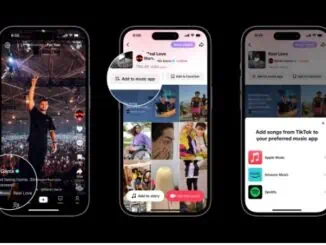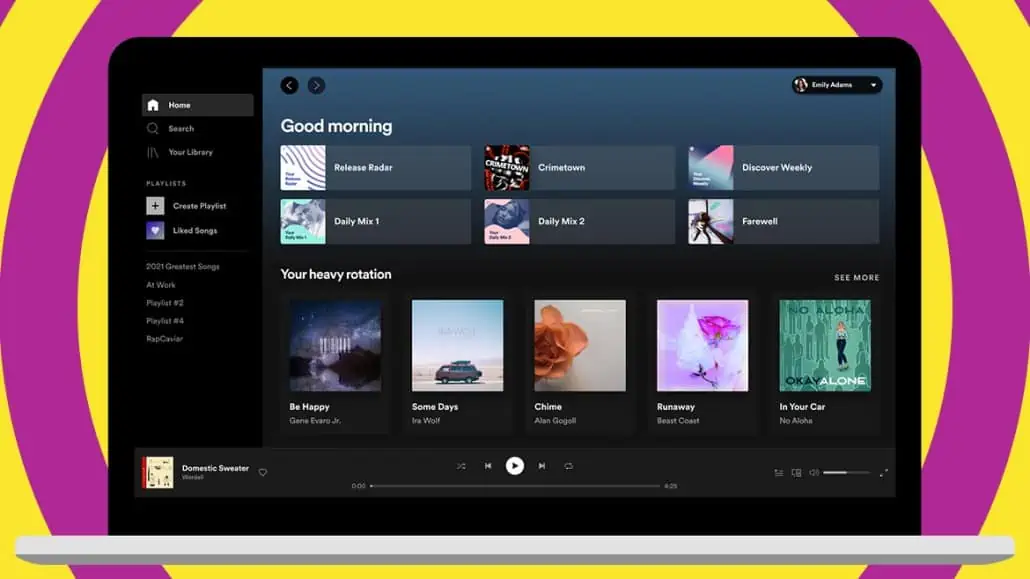
Spotify introduces a new Desktop App and Web Player experience so its listeners can consistently discover and enjoy music and podcasts. The streamer is rolling out a new improved look and feel for the Spotify app for desktop and web aligning the experience and making both easier to use.
With this redesign, Spotify has taken the opportunity to create a modern and scalable web player together with a cohesive Spotify design and add features that users have come to expect across the desktop app.
A new improved look and feel
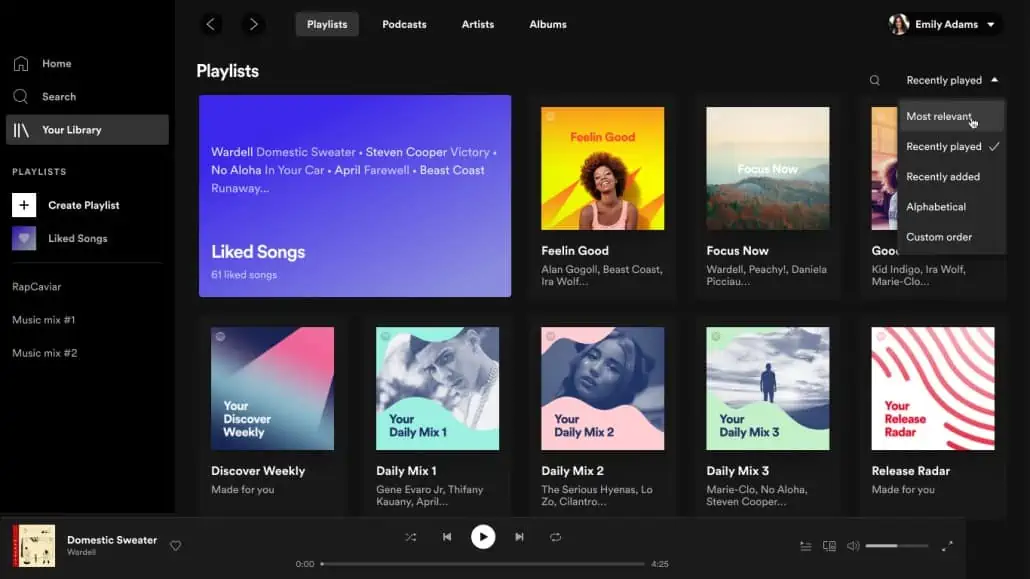
By aligning the experience across both platforms, Spotify has been able to present a cohesive look and feel, but also refine navigation to help people quickly find what they’re looking for. First, ‘Search’ can now be found on the left side of the navigation page. Second, the refresh of listeners’ profile pages now includes top artists and tracks. And finally, listeners can now start a radio session for any song or artist radio by simply clicking the “…” menu.
Simpler playlist creation and more control
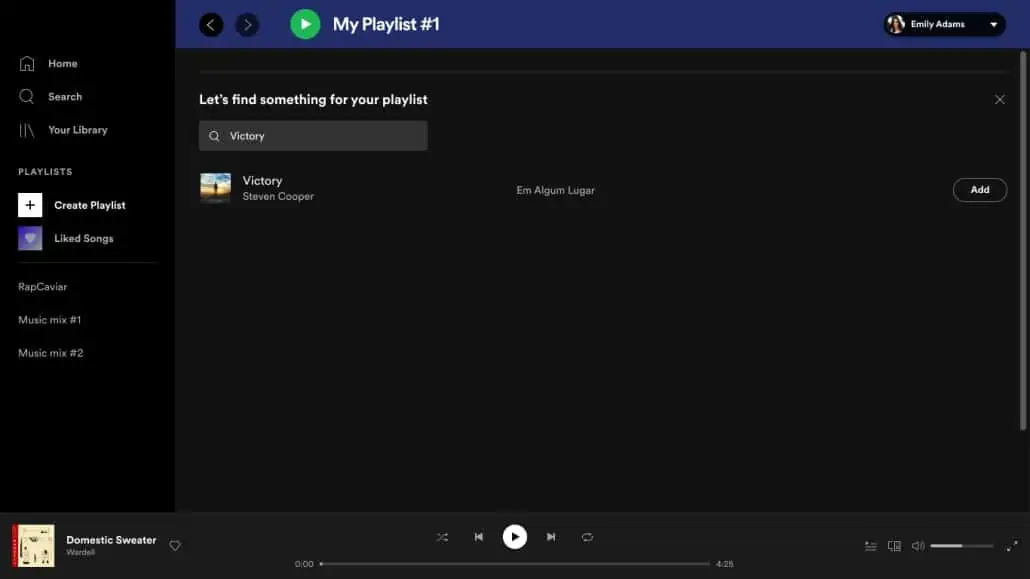
There are now more ways for listeners to easily tailor their playlists, including the ability to write descriptions, upload images, drag and drop tracks into existing playlists, and even use a new embedded search bar to find and add new songs and podcast episodes to new and existing playlists. Listeners will also be able to edit Queue and view Recently played via the desktop app, and apply new sorting options to ‘Your Library’ via a new dropdown menu in the top-right corner, giving them more control for their next listening sessions.
Save bandwidth with Offline
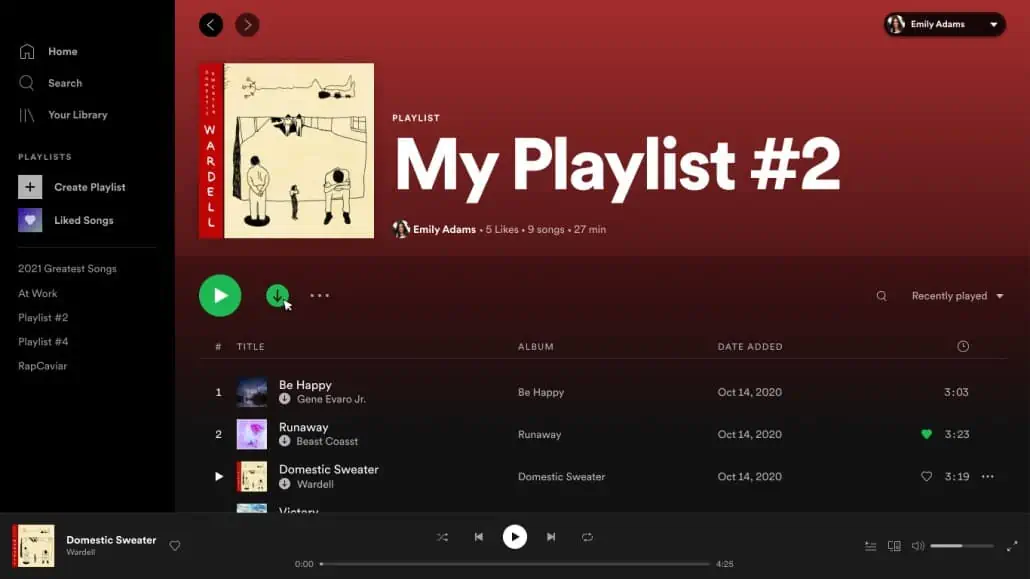
Premium subscribers can download their favourite music and podcasts to play them back, even while offline. So to save on your bandwidth simply hit the download button (icon) in the desktop app. There are also some new keyboard shortcuts to assist with many more tasks. PC users can press Control + ? and Mac users Command + ? within the desktop app to see a full list of all commands available.
The new redesign for the Spotify app on desktop and web is rolling out to all users globally over the coming weeks. PC users can download the new Spotify Desktop App on the Windows Store and Epic Game Store. Mac users can download it here. Or, use Spotify on your browser by visiting open.spotify.com.