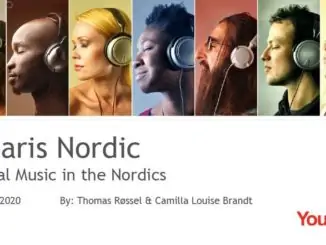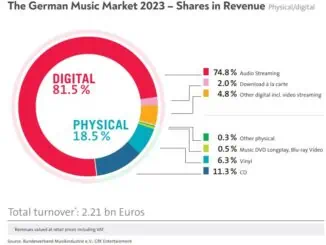A new feature enabling you to upload custom playlist images on Spotify now using iOS and Android mobile devices has been rolled out by the streamer. Having put care, thought, and creativity into the tracks and podcasts on your homemade playlist, you can now take an extra step to make it your own with custom cover art, a name, and a description.
Available now Spotify users will be able to upload custom covers and descriptions to their homemade playlists using their phones. Until recently, this feature has been available only on the desktop. All Spotify users, both Free and Premium, can upload unique cover images from their Android or iOS devices.
How to upload custom playlist images and descriptions on mobile
- Navigate to the playlist you’ve created
- Select the three dots that bring up the menu
- Tap ‘edit’
- Tap ‘change image’ to choose a new image, then scroll through your phone library to select the right one or take a new photo.
- Change up the title if you’d like, then write in a description underneath and tap ‘done!’
Once you’re satisfied with your creation, you can share your playlist with family and friends. Tap the same three horizontal dots and scroll down to ‘share’ and tap.