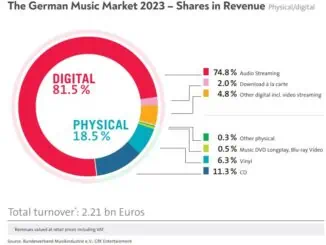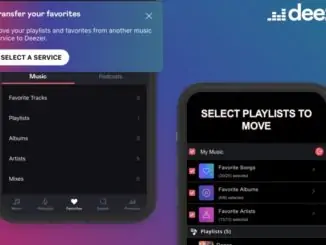AirPlay 2 comes to Sonos speakers allowing you to stream and control music from your iPhone or iPad to any AirPlay compatible Sonos speaker. The list of supported speakers is currently Sonos One, Beam, Playbase, and the second generation Play:5. This new development comes hard on the heels of the company’s announcement that it intends to go public.
Sonos files to go public
Five new AirPlay 2 features
1. Play music from AirPlay compatible apps
Music can be sent from any AirPlay-compatible iOS app to Sonos. With many of the leading music streamers having these apps it will enable you to listen to services like Apple Music, Spotify, Audible, and more. If it has an AirPlay icon, you can stream it on Sonos.
2. Control Sonos with Siri from your iPhone or iPad
Siri can be used to control Apple Music on Sonos. Using your iPhone or iPad, you can tell Siri what to play and where to play it. Try: ‘Hey Siri, play Beats 1 Radio in the bedroom.’ or ‘Siri, turn up the volume in the living room.’
How to set up Siri to control Apple Music on Sonos
You’ll be able to control Apple Music with Siri once you’ve added your AirPlay 2-compatible speakers to the Apple Home app.
- Open the Home app and tap the + in the top right-hand corner. If it’s your first time using the app, click ‘Add Accessory.’
- Choose ‘Don’t Have a Code or Can’t Scan?’
- Tap the speaker you want to add. (It may take 10-15 minutes after downloading the app for the speakers to appear).
- Change the default room name to the same name that is used in your Sonos app.
Once you have your Sonos speakers set up in the Home app, you’ll be able to use Siri on your iPhone, or iPad to control Apple Music on Sonos.

3. Watch on your iPhone or iPad and listen on Sonos
AirPlay lets you watch videos on apps like YouTube, Netflix, and many others and pipe the sound throughout your home on Sonos.
4. Switch between voice assistants – or any other way to control Sonos
It is possible to switch between voice assistants to control your Sonos speakers. You can control Apple Music with Siri and let Alexa adjust the volume or skip to the next song via your Sonos One, Beam, or any Alexa-enabled Sonos device (set up through the Sonos skill on your Echo device).
It is possible to switch back to the Sonos app or jump to any other content service that works with Sonos, either through Sonos’s direct control integration or via AirPlay. Music can be started one way and then controlled however you prefer.
5. Linking non AirPlay 2 speakers to your AirPlay compatible system
Even though AirPlay 2 is only supported on Sonos One, Beam, Playbase and Play:5 (2nd generation) it is possible to group other non AirPlay speakers using the Sonos app allowing you to control all your Sonos devices.
What Apple devices do I need for AirPlay 2 on Sonos?
You will need to be running iOS 11.4 or higher on at least one of the following: iPhone 5s or newer model, iPad Mini 2 or newer model, or Apple TV (4th gen and 4k) or newer model.
How to get AirPlay 2 to stream sound from an Apple TV to Sonos?
To stream audio from a video you’re watching on Apple TV to Sonos:
- Swipe down from the top of your Apple TV remote.
- Select Audio.
- Select your speaker.