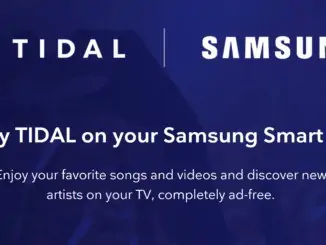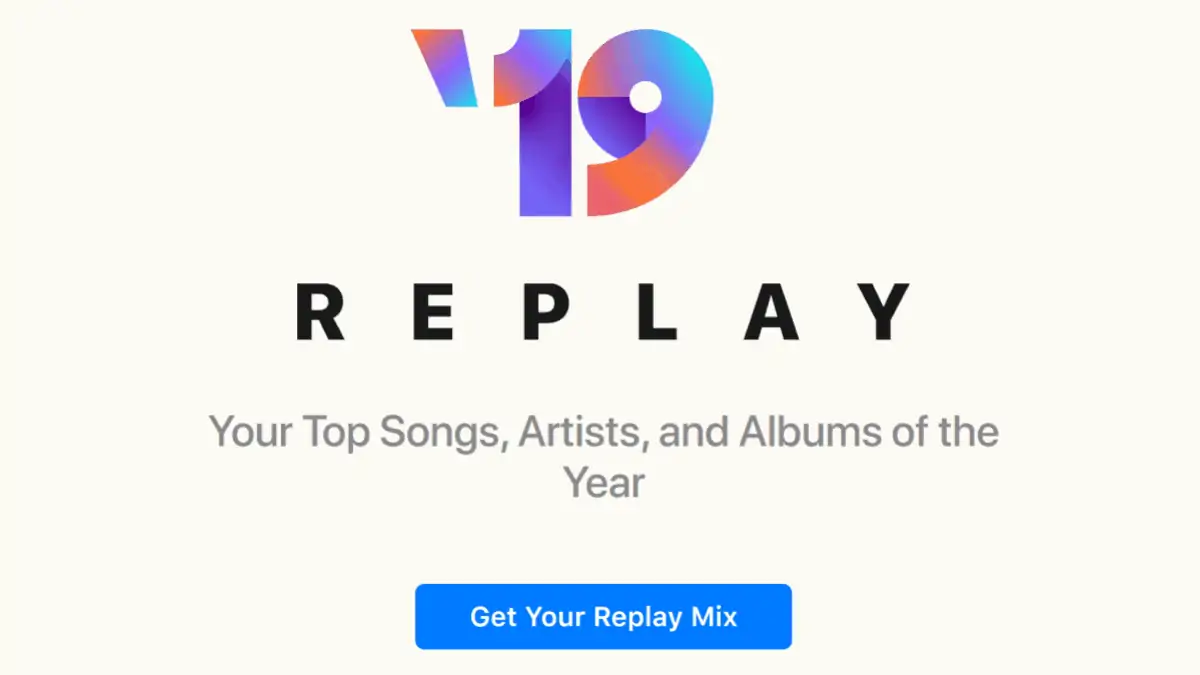
Apple Music launches Replay playlist, a collection of your favourite music from 2019 and every year you’ve subscribed to Apple Music. This is similar to Spotify’s Wrapped feature and like any playlist can be added to your Apple Music Library making it possible to be streamed at any time including when offline. Unlike Spotify’s offering, Apple Music Replay is continually updated during the year and your Replay playlist can be shared with friends or posted to social media.
Apple Music Replay is available from the Apple Music app across platforms, including via the web.
How to get Apple Music Replay
- You need a subscription to Apple Music.
- Go to replay.music.apple.com.
- Sign in with the same Apple ID that you use with your Apple Music subscription.
- Click Get Your Replay Mix.
If you don’t see Replay, you might need to play more music. As soon as you’ve played enough music, check back to see your Replay Mix.
Apple Music now contains 50 million songs with 60 million paid subscribers compared to Spotify’s 109 million (latest Q3 2019 financial results) Premium subscribers.