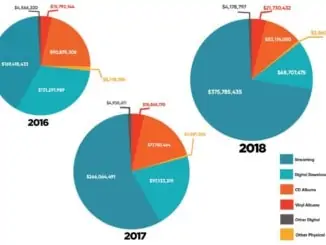Deezer adds an Exclude button to remove unloved songs and artists from Flow, mixes or mood selections. Available now, users can give feedback on titles and artists they don’t like and these are then excluded from your Deezer Flow and recommended mixes. The streamer maintains that ‘in this way, the algorithm behind it gets to know the listener’s taste in music even better and can further personalize recommendations.’ The new exclude button is available on all platforms for users of Deezer Free as well as paid subscriptions tiers.
If users hear a song that they don’t like, they just press the angry Emoji face and a dialogue menu appears in which you are asked whether the title or artist should not be recommended to you again or only the musical mood should be changed.
Deezer Exclude menu options
- Do not recommend titles and artists again
- Change the mood of the respective mix – here users can simply select a different genre to which the music automatically adapts
- Once excluded, titles and artists can be managed via the Deezer web version. So you can have the previously excluded music recommended again if tastes change.
- For Android users of the free version of Deezer, excluding music is also considered a skip. In total, they can exclude or skip up to six titles per hour
Stefan Tweraser, Chief Product & Growth Officer at Deezer, said “Flow and our personalized mixes are one of Deezer’s key functions. With these recommendations, we create an even more diverse and tailored music experience for our users. In addition, we listen carefully to what our users like and what they don’t, in order to constantly adapt Flow and adjust it to their individual preferences. With the new button, we enable everyone to influence and control their music recommendations even more.”.
The Exclude button function has no influence on content curated by Deezer. Users can still see and hear songs and artists that they have excluded, as long as they are part of a playlist they created themselves. The same applies to playlists curated by the Deezer music editorial team. Once excluded, songs and artists can still be found using the search function.