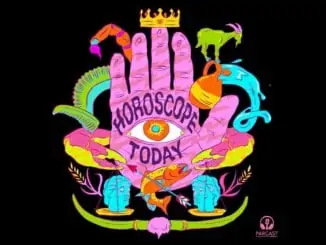With your new Amazon Alexa, Echo, Echo Dot or Echo Input enabled device you need to know how to setup Spotify on Alexa. Spotify have published detailed ‘how to’ instructions on their support pages here.
You’ll need your new device, the Amazon Alexa app on your smartphone or tablet and your Spotify login info.
How to setup Spotify on Alexa
- Download the Amazon Alexa app from the Google Play or App store and follow the prompts to set up your new Amazon Echo or Echo Dot.
- Once connected, go to ‘Settings,’ select ‘Music,’ click ‘Link New Service,’ and then tap ‘Spotify’ to input your Spotify username and password.
- Select ‘Default Services’ to set Spotify as your default music service.
Once Alexa is up and running, you can even listen to another user’s Spotify account. Just ask Alexa to ‘Spotify Connect,’ and the device will search for another one on the same Wi-Fi network allowing you to access other users’ playlists.
To help you discover something new or to access other commands, say:
“Alexa…”
“Play Spotify.”
“Play my Discover Weekly.”
“Play hip-hop music.”
“Pause.”
“Resume Spotify.”
“Like this song.”
“Skip forward 20 seconds.”
“Play the next song.”
“What’s playing?”
“What’s this album?”