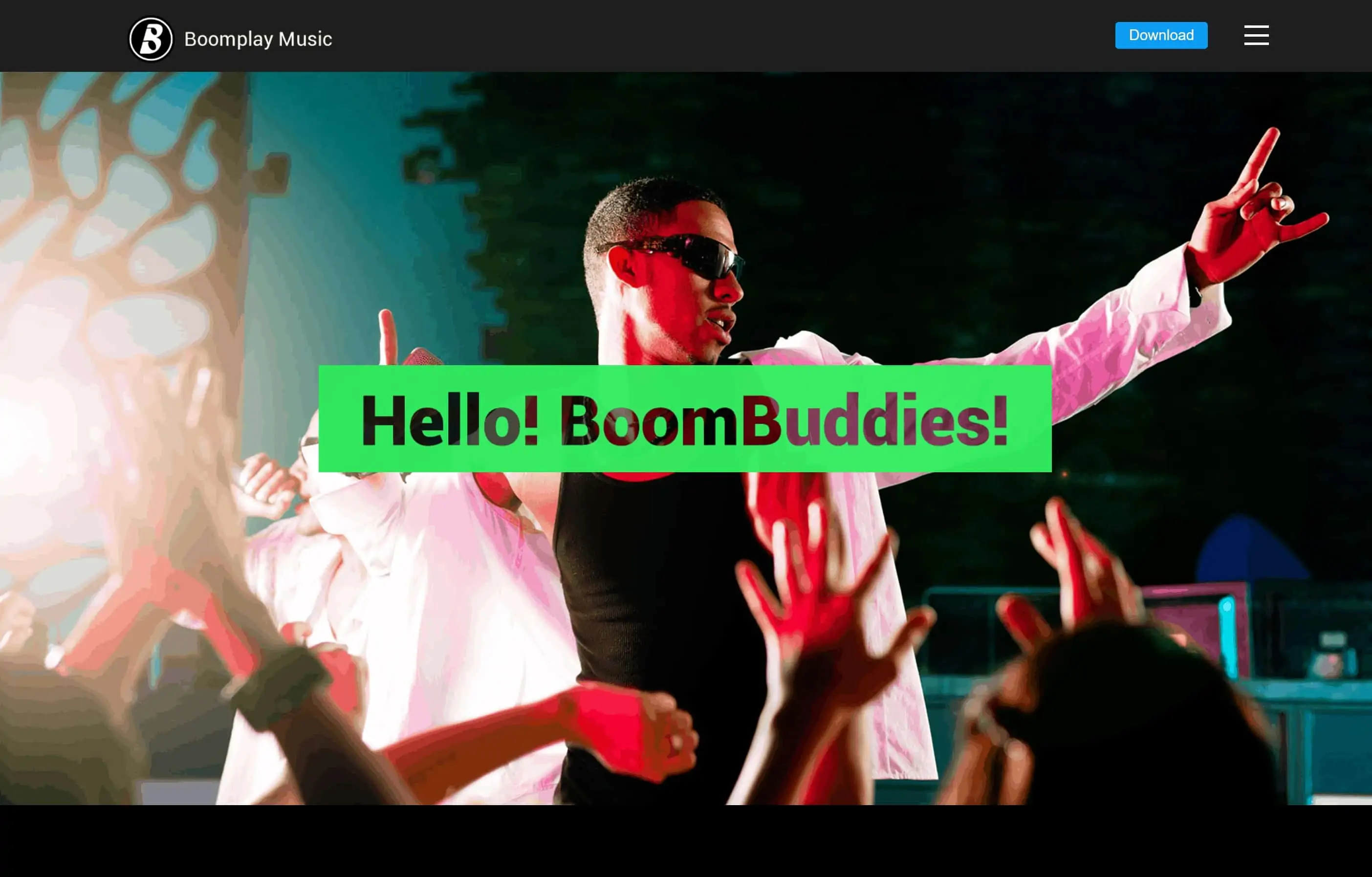How do I enable TIDAL on my Alexa?
- Log in to the Amazon Alexa companion app on your mobile or in your browser.
- You can search directly for TIDAL, or find it under Music skills.
- Enable TIDAL.
- You will be prompted to log in to your TIDAL account.
The Amazon Alexa companion app can be download for iOS here and for Android here.
How do I command Alexa to play my music?
Simply call out which song, album, artist, or playlist you’d like to listen to, followed by “on/from TIDAL.” Unless you have made TIDAL your default music streaming service, always ask for your music to play “on/from TIDAL.”
Example: Alexa, play “Sicko Mode” on TIDAL.
How do I make TIDAL my default music service?
To change your music preferences in the Alexa app:
- Go to the menu and select Settings
- Select Music
- Select Choose default music services
Further help can be found on the Amazon support site here.
Things you can ask Alexa to do
- Shuffle (for songs in randomised order)
- Next
- Previous
- Stop
- Play
- Pause
- Resume
- Alexa what song are you playing? / Alexa what are you playing?
- Volume up
- Volume down