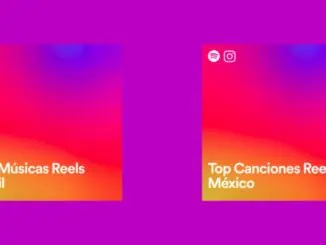Play Apple Music with Alexa on Amazon Echo and Fire TV in the US only. Apple Music subscribers can now ask Alexa to play songs, artists, playlists, and more from Apple Music or playlists from your Library.
Here’s what you need
An Apple Music subscription, an Amazon Echo or Fire TV device that you have already set up with the Amazon Alexa app on your iOS or Android device making sure that you have the latest update to iOS and the Amazon Alexa app. If you use an Android device, check the Google Play Store for any updates to the Apple Music app or Amazon Alexa app.
How to set up Apple Music with Alexa
Open the Amazon Alexa app, then tap in the upper-left corner.
Tap Settings.
In Alexa Preferences, tap Music.
Tap Link New Service.
Tap Apple Music.
Tap Enable To Use.
Follow the instructions to sign in with your Apple ID. You can get help to sign in using two-factor authentication.
You can also enable the Apple Music skill on alexa.amazon.com.
How to set up Apple Music as your default music service
If you don’t want to say “on Apple Music” each time you ask Alexa to play something, you can make Apple Music your default music service on Alexa. Here’s how.
Open the Amazon Alexa app, then tap in the upper-left corner.
Tap Settings.
Tap Music.
Under Account Settings, tap Default Services.
Tap Apple Music.
How to play your music with Alexa
You can ask Alexa to play songs, artists, albums, or genres from Apple Music. You can also play Beats 1 radio, playlists from Apple Music’s editors, or playlists in your iCloud Music Library. Say something like “Alexa, play Pure Pop on Apple Music,” or “Alexa, play Bebe Rexha on Apple Music.”
If you want to listen to Apple Music in stereo or across multiple rooms, create a Multi-Room Music group in the Alexa app. After you set this up, you can listen to Apple Music on two or more Echo devices at the same time.
How to Unlink Apple Music and Alexa
Open the Amazon Alexa app, then tap in the upper-left corner.
Tap Settings.
In Alexa Preferences, tap Music.
Tap Apple Music.
Tap Disable Skill.
How to get help with your Amazon Echo or Fire TV device
For help setting up or using Alexa or your Amazon device go here.