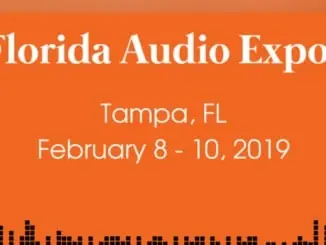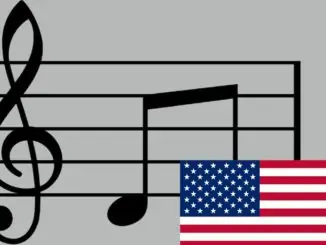Qobuz releases CarPlay app available now in beta on the AppStore. The beta version has a number of restrictions such as only being able to use Qobuz on CarPlay with albums, tracks and playlists pre-imported to your iPhone’s ‘offline library’. You can also play cached music by initially selecting ‘show cache music’ which can be enabled in the options menu under ‘storage’.
How to use CarPlay with Qobuz
- Make sure you are in a location where CarPlay is available and make sure that your car is compatible with CarPlay (see the list of compatible models).
- Start your car ensuring that Siri is activated.
- Connect your iPhone to your car:
- If your car allows CarPlay through a USB cable, connect your iPhone to your vehicle’s USB port. The USB port may have a label with a CarPlay or smartphone icon.
- If your car allows wireless CarPlay, hold the voice command button on your steering wheel. Make sure that wireless or Bluetooth mode is activated on your car’s radio. Then, on your iPhone, go to Settings > General > CarPlay, select ‘Available Cars’, then select your vehicle.
- On your car’s screen, select the Qobuz icon and navigate.

If you have trouble configuring CarPlay, you can find more info on Apple support.