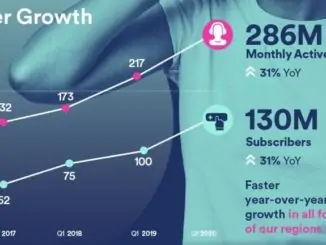SoundCloud adopts TikTok style feed updating its mobile app (iOS and Android) splitting the Feed into two tabs: Discover and Following. On the web, Feed will continue to just be the Following feed for now.
The mobile Feed has a preview option which has either been hand-picked by the artist, or by our AI tagging tool to select what is most exciting for you. You can click into a track to listen to the full song, or swipe down to hear the next track. If you finish listening to the full clip, it will play again from the beginning. As you scroll, the Feed tab will showcase the best 30 seconds of every song, one song at a time.
The Discovery tab helps you discover new music & artists, based on what you’ve liked and listened to and who you follow. Every recommendation is personalised for you and contains an explanation for why it was selected. The more you like and follow, the more your recommendations will adjust.
The Following tab shows new releases and reposts from people that you follow in reverse chronological order. You also have the ability to see what people have captioned their reposts in the Following Feed and you can unfollow users to stop their new uploads and reposts from appearing in your Feed. Any older tracks or playlists will also disappear. If you find a new song you love, you can like the song, follow the artist, add the song to your playlists, and comment on the track directly from the Feed tab.
The updated Feed is being rolled out now but for a limited time, you’ll be able to access the classic Feed view by hitting the toggle in your Feed settings on the top right of the page.