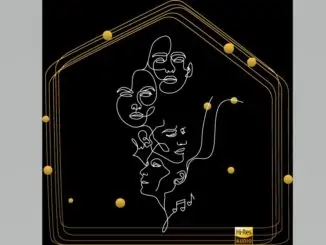Spotify updates ‘Your Library’ with a refreshed look that makes it easier to switch between Music and Podcasts. The new version of Your Library puts Music and Podcasts on new tabs needing only a tap or a swipe to toggle between the two sections.
Your Library – new Podcast features
The new design allows you to manage your podcasts in three distinct sections: Episodes, Downloads, and Shows.
Episodes
The Episodes tab allows you to quickly find new episodes or resume podcasts you’re listening to allowing you to pick up where you left off. Further down the list you’ll find newly released episodes of all the podcasts you follow. So, an episode that you paused yesterday will appear up top, followed by the new episodes you’d been waiting for.
Downloads
This tab serves as your repository for the podcast episodes you’ve downloaded – so you can listen even when you’re offline.
Shows
The new Shows tab allows you to quickly manage the podcasts you follow and explore their past episodes. The higher up a podcast appears on your list in this section, the more recently a new episode became available.
Your Library – new Music features
All the music that you have saved is still there. A tap on the Music tab automatically drops you into your Playlists section, and the artists you follow and albums you’ve saved are just a swipe away. Pull down to quickly search, sort, and filter in any way you’d like.
Playlists
All the playlists you’ve previously liked or made are here, plus a new one – Liked Songs. Every time you like a song it’s added to this playlist, and you can now quickly download all its content at once for offline listening. When you are offline your playlist will be automatically sorted to show ones which have been downloaded and are available.
Artists
This section shows the artists you follow. To add an artist to this section, tap the ‘follow’ button on the artist’s page.
Albums
If you tap the heart icon on any album, it is saved to this section for quick listening in the future. To save all the songs to your Liked Songs playlist, tap the ‘…’ menu and select ‘Like all songs.’
You can view all the new Your Library Features on the Spotify video below.