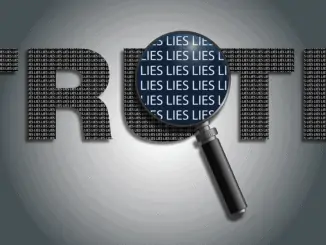Spotify launches Snapchat Sharing Lens giving users an easier way to share tracks with friends. Snapchat’s augmented reality Lenses let users transform their appearances and backgrounds. When sharing tracks from Spotify to Snapchat, you can now put you and your friends in the spotlight. The new “Share Track Lens” lets you capture the world around you on camera and easily share a track you’re loving. The lens will overlay the song title, artist name, cover art, and a link to listen to the track on Spotify.
The new Snapchat Sharing Lens is accessed directly from the Spotify share menu to create your own Snap and add authentic personalization to the music you share with your closest friends.
How to use Spotify’s Snapchat Sharing Lens
- Make sure your Spotify and Snapchat mobile apps are updated.
- Start by selecting a track you want to share from Spotify and open the share menu.
- Hit the Snapchat “Lens” icon. The Lens will generate the track information on Snapchat.
- Create your Snap and share.
This feature is rolling out globally starting today for both Android and iOS users in markets where both Spotify and Snapchat are available.