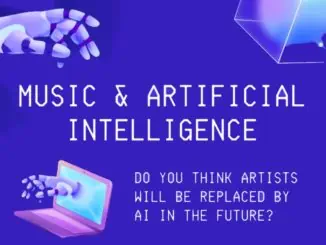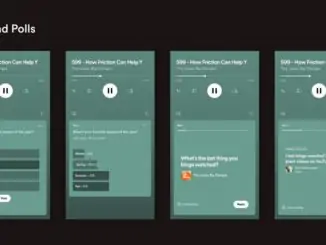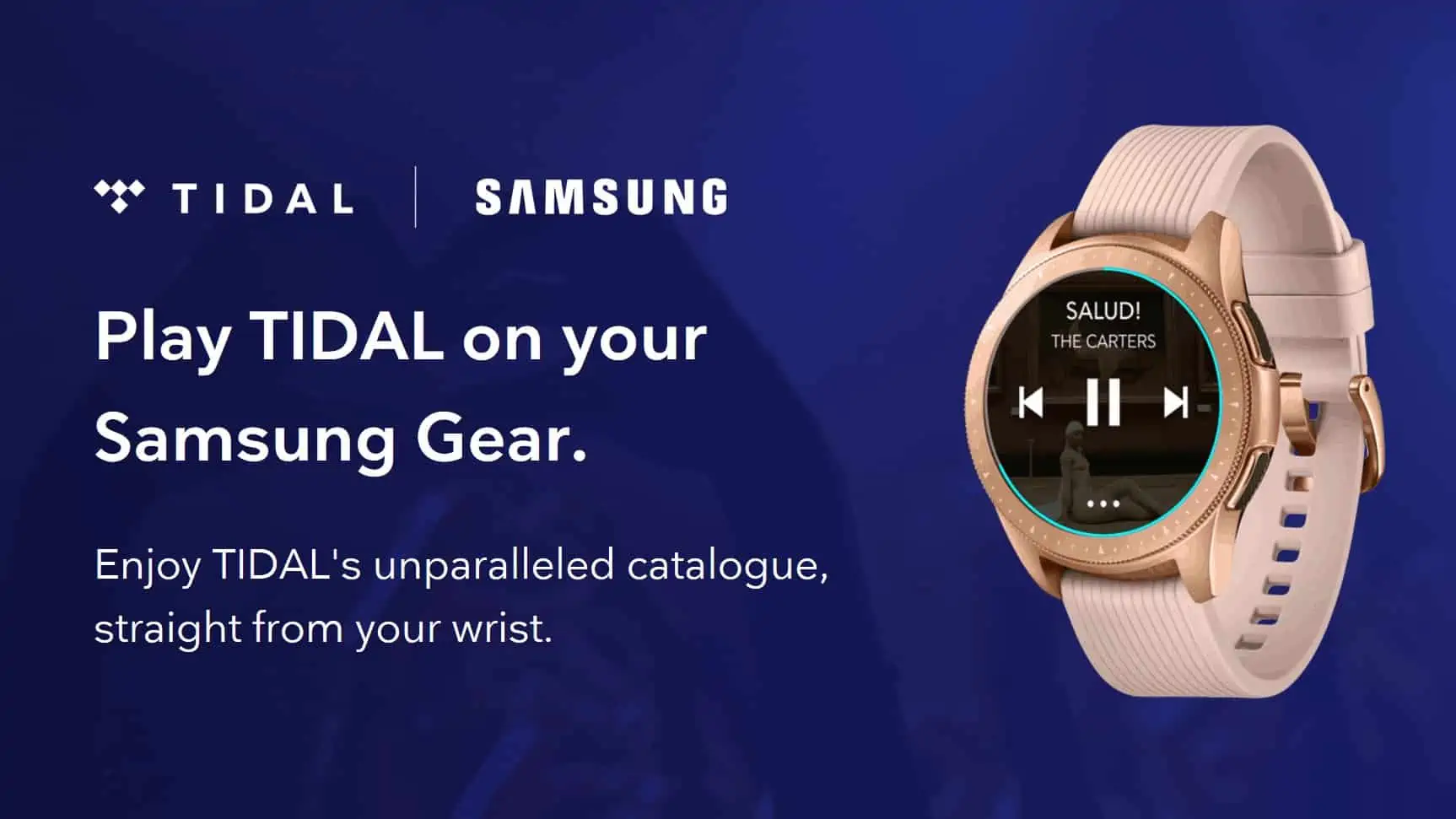
TIDAL launches Samsung Smartwatch app and offers 3 months of TIDAL Premium free when you sign up through your Samsung watch. To sign up for this offer go here.
How to get your TIDAL app
Getting Started – Android
- Download and open Galaxy Apps on your Phone
- Search for TIDAL, then install the TIDAL Wearable app.
- Open the app on your Samsung Wearable.
Getting Started – iOS
- Open the Galaxy Watch App on your iPhone
- Tap “View More” under Recommended Watch Apps
- Search for TIDAL, install, and open the app on your Samsung Wearable
Link with TIDAL
- Go to link.tidal.com on your computer, phone or similar.
- Log in if you are an existing member, or sign up to TIDAL.
- Enter the code displayed on your Samsung Wearable to link it to your account and begin streaming.
The cooperation between TIDAL and Samsung has recently brought TIDAL streaming to its range of TVs. The Samsung TV TIDAL app is ‘just the beginning of the partnership,’ according to TIDAL, and the aim is that the app will enhance the streaming service’s visual content. This follows on from its Amazon Fire TV App and Android Auto service which was launched in March this year.
This collaboration comes after Samsung’s announcement two months ago that it was forming a new partnership with Spotify ‘to give Samsung users a seamless listening experience between devices. Spotify was named as ‘Samsung’s new go-to music service provider offering the only full integration to Samsung devices which includes Bixby – Samsung’s premier voice solution’.