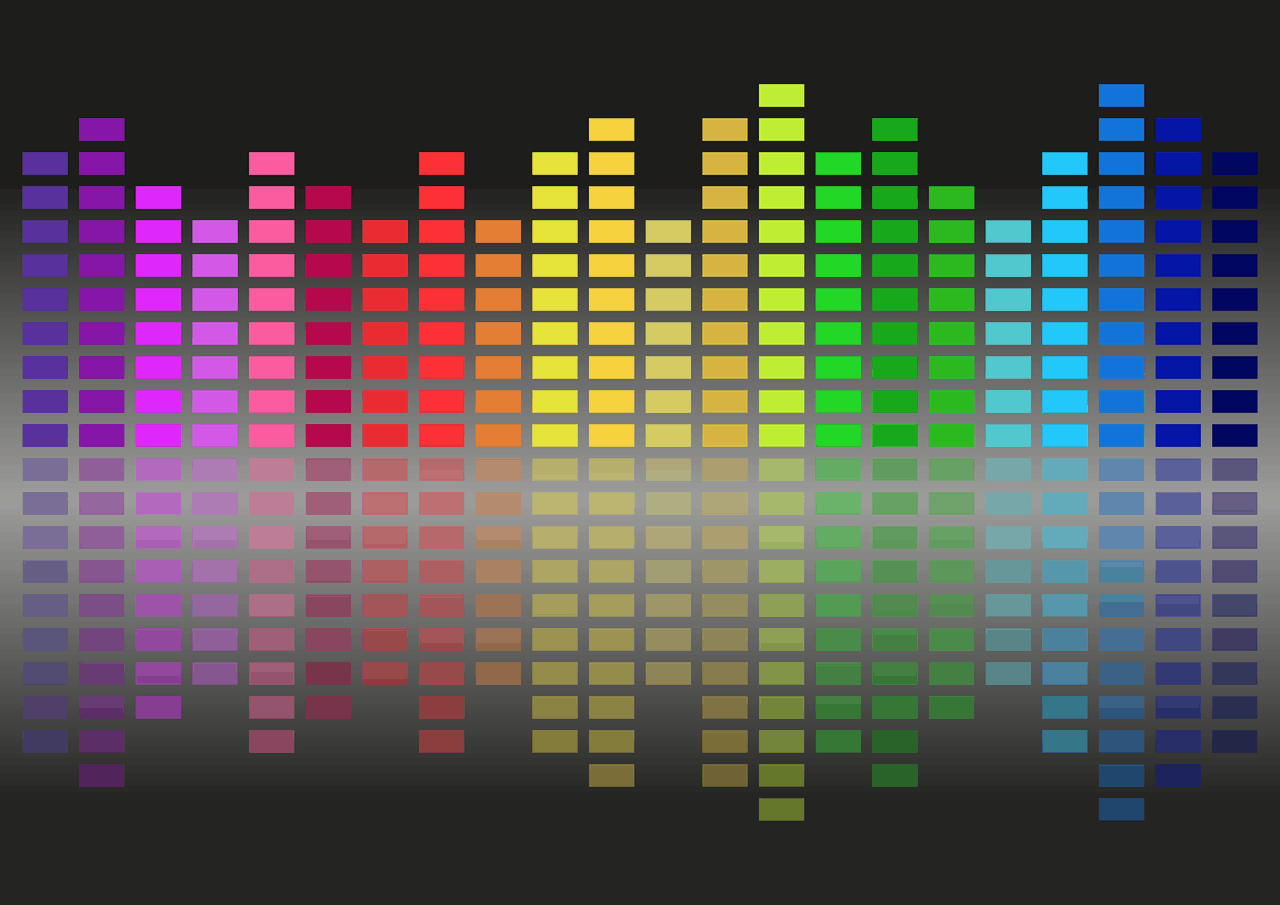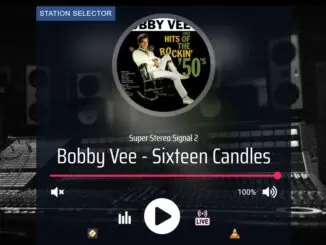FLAC stands for Free Lossless Audio Codec a lossless audio format that supports both CD Quality and HiRes music whether it is for downloads, streaming or internet radio. It is an open source format that is maintained by Xiph.org – ‘a non-profit corporation dedicated to protecting the foundations of Internet multimedia from control by private interests.’
Television has seen a revolution in picture quality in the past couple of decades going from 625-line PAL through HD, 4k Ultra HD with HDR and now 8k providing a near cinema experience for home users.
HiFi enthusiasts have not been so fortunate. When digital download formats started to be introduced low bitrate MP3s were the norm and even now 320kbps MP3s are not always standard. Digital radio was equally badly served for quality with many DAB stations still broadcasting at 64kbps which is markedly inferior to a decent FM broadcast transmission.
Internet Radio started off in much the same fashion as DAB largely hampered by poor download speeds and low powered computer hardware. Now with broadband, 4G (and widespread 5G in the wings) on mobile and even entry level devices having multiple core processors and Gigabytes of memory we are seeing a move to broadcast internet radio at higher qualities. 320kbps MP3 and AAC services are now fairly commonplace.
Lossless CD Quality FLAC radio streams are now starting to appear offering internet radio listeners exceptional audio quality radio which can be accessed with your computer’s web browser. In the past year we have even seen HiRes FLAC streams from SuperStereo Radio Chile and German broadcaster Mother Earth Radio.
Early browsers had limited support for FLAC but as you will see from the table below this has improved with the latest browser versions. If you find you cannot access a FLAC Internet Radio Station it is worth checking your browser version in the ‘About’ menu and upgrading to the latest version.
How to play a FLAC internet radio station
By clicking on a link, or pasting the FLAC URL or web address into the address bar.
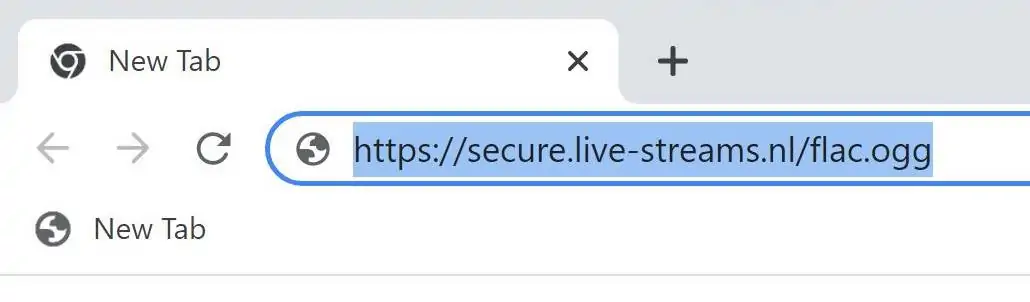
Hitting Return will bring up the media player.
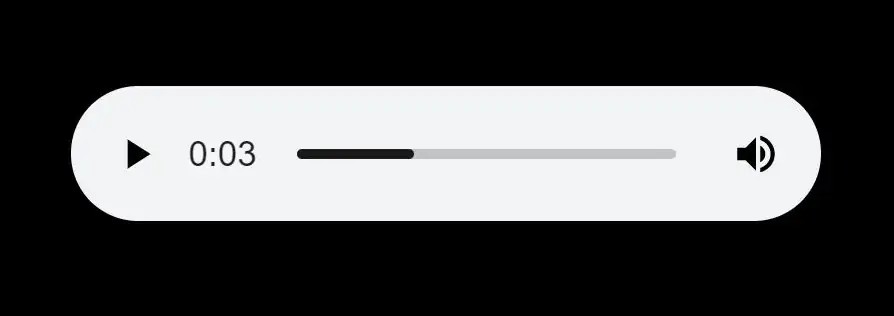
You can listen either on your computer’s speakers or for a better quality sound use some good headphones or link the computer’s output to your HiFi system.
At the last count we found over 40 internet stations broadcasting in lossless FLAC and the list of these can be found in our article on CD Quality Internet Radio.
Popular browsers that support lossless FLAC internet radio
It is good practice to update your browser to the latest version as it will not only have the latest features but more importantly will contain important security patches to make your internet browsing safer.
Browsers on Apple devices do not support FLAC internet radio streams. One workaround for this is to use a media player such as foobar or VLC both of which are available on macOS and iOS. Some stations such as Radio Paradise stream ALAC which is Apple’s version of FLAC and have an iOS app which supports this format.
Browsers that support lossless FLAC
How to play a FLAC internet radio station with a web player
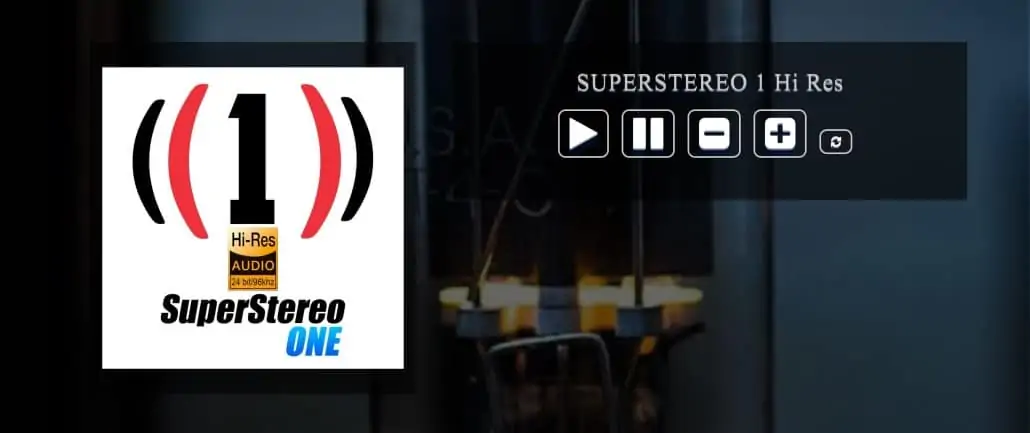
A web player is a browser feature provided by the station on their website that allows you to directly stream their content without the need to enter a URL into the browser address bar or have a separate media player. An example is the web player from SuperStereo 1 which provides a HiRes 24-bit FLAC stream.
How to play a FLAC internet radio station with an app
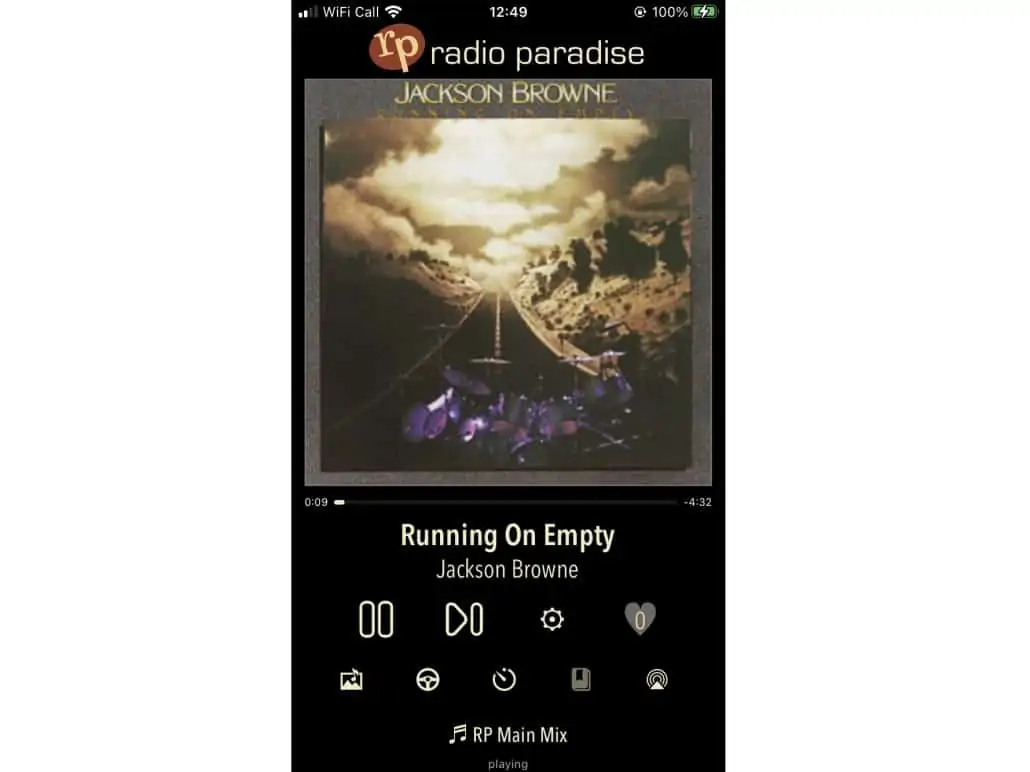
Several stations provide Android and iOS apps which can be downloaded from either the Google or Apple Play stores or directly from the station’s website. A good example of this is Radio Paradise’s iOS app which supports multiple stream formats and bit rates including FLAC as well as an ALAC stream for Apple devices.
Further information
To find out more about CD Quality Internet Radio go here.
How to listen to lossless FLAC internet radio with free media players go here.