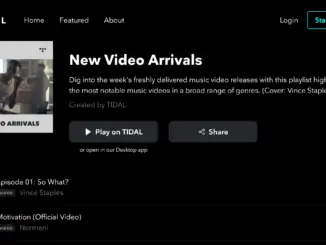TIDAL enables Apple Watch downloads joining Deezer and Spotify who have both recently introduced this feature. With TIDAL on your watch you can:
- Listen Untethered – Stream music and control playback of TIDAL directly from your Apple Watch, independent of your iPhone.
- Listen Offline – Download all your favourite playlists and listen offline from anywhere without internet connectivity.
- Listen Uninterrupted – With your TIDAL account, you will always listen to your music ad-free, from any supported device.
How to setup TIDAL on Apple Watch
- Download and launch the TIDAL app on your Apple Watch
- Go to link.tidal.com and use the code shown on your watch screen.
- Select ‘Done’ on your Apple Watch.
TIDAL has recently introduced a 2 month for £2 trial on both its Premium and HiFi subscription plans and further information can be found here.