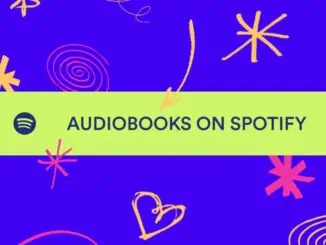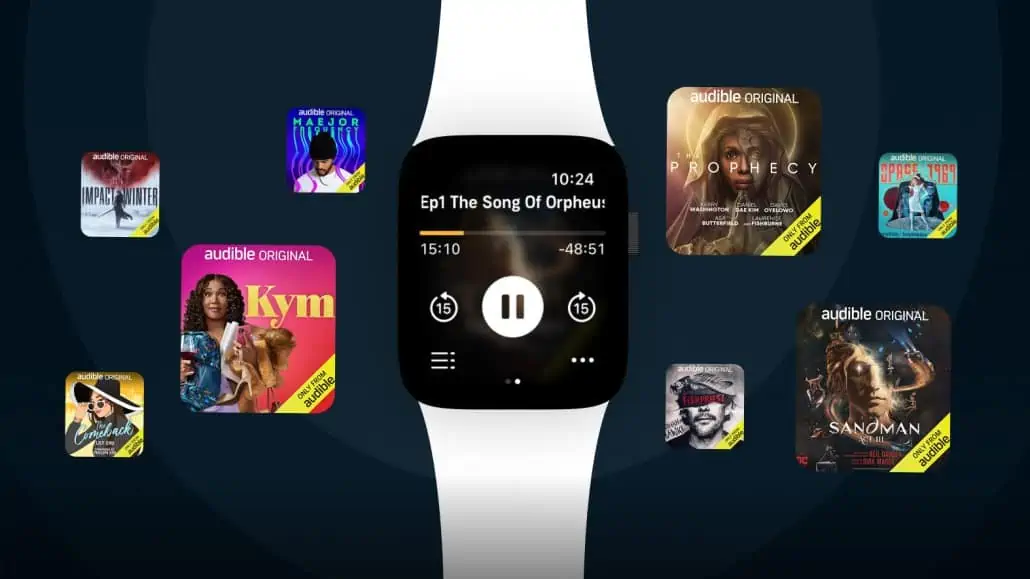
Stream and download Audible books to your Apple Watch without having to sync with an iPhone has just been made easier. Now with just one tap listeners can access their library and either stream or download titles. Seamless synching across devices means you can switch to listening on an Alexa device or phone once home without losing your place. It’s also possible to adjust to a preferred narration speed while on the move.
Audible on the Apple Watch highlights
- Phone-free streaming – Whether listening on paired Bluetooth headphones or speakers, one tap on a title in the Audible library will have it begin streaming and downloading immediately on an Apple Watch without the need to tether to an iPhone.
- Flexible and personalized – Once streaming, content simultaneously downloads in the background for offline listening. There’s also a streaming-only option in settings, plus narration speed control.
- Synch across devices – Seamless synching means users can pick up right where they left off, regardless of which device they’re using, without missing a word.
How to install the Audible app on an Apple Watch
Follow these steps:
- Make sure your Apple Watch is paired with your iPhone.
- Open the Apple Watch app on your iPhone.
- Tap the My Watch tab.
- Scroll down to Available Apps.
- Tap the Install button next to the Audible app.